
Tor Browser: Anonymity and Beyond
By Kalyani Rajalingham, published 21/01/2021 in Tutorials
There are three types of web: the surface web, the deep web, and the dark web. All that you can access using your Google browser is known as the surface web - it is visible to one and all. The deep web is all information that is under lock and key. In other words, we don’t have access to it. The dark web, on the other hand, is a creepy and secret underworld where access is denied using normal browsers. But with special tools handy and ready, users can buy almost anything - from guns to atom bombs - with total anonymity. In order to access the dark web, we need a special browser capable of opening and displaying dot onion links. This is where the Tor browser comes in.
Typically, when we surf the web, we leave digital footprints everywhere in the form of our IP address. We allow ourselves to be tracked and monitored by everyone out there. This is because our typical browsers allow it. Tor, on the other hand, does not allow tracking. It is a specialized browser whose first priority is anonymity.
Tor can be downloaded from https://www.torproject.org/download/. Remember that when downloading Tor, it must be downloaded only from this site, and no other site!
On any Linux system, when you download the file, you will first have to extract it:
tar -xvf <file name>Next, navigate into the directory. In my case, I’m in tor-browser_en-US.
cd <file name>Start the Tor browser:
./start-tor-browser.desktopWhen the pop-up appears, click on the connect button. This should open up the Tor browser. Next, I tried navigating to google.com, and checking the connection data. It passed through three nodes in Germany. What this means is that Google won’t be registering my IP as the one that visited them, but rather the IP address of the computer in the exit node in Germany.
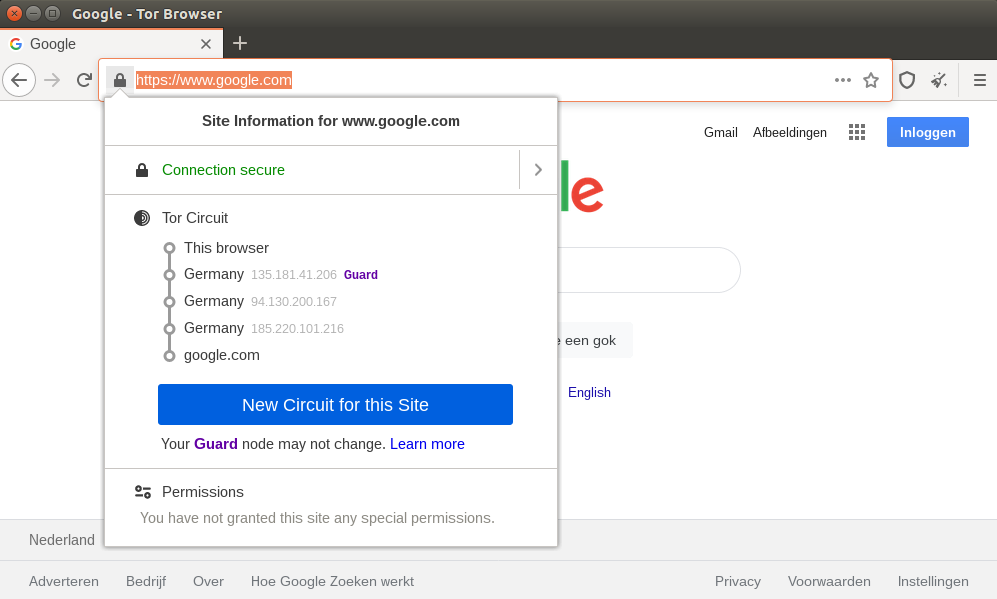
Now, the special thing about Tor is that you can access dot onion links. What is means is that you can access links that look like this: https://zqktlwi4fecvo6ri.onion. The first place to navigate to when trying to find such links is the Hidden Wiki.
When using the Tor browser, one must remember a few rules:
Rule #1: Never ever go full screen once you’ve started surfing in non-full screen mode. In the event that you do, your IP address may be traced.
Rule #2: Never use another browser like Firefox or Chrome while you’re using Tor.
Rule #3: If you’re about to do something stupid like attempt to buy an atom bomb from the dark web, for God’s sake, change the settings to safest! On the top right, next to the star button, there’s the Protection Level Button. This will disable a lot of risky features like Javascript. This means that you only get to view things in a very basic mode, but it’s very safe for you.
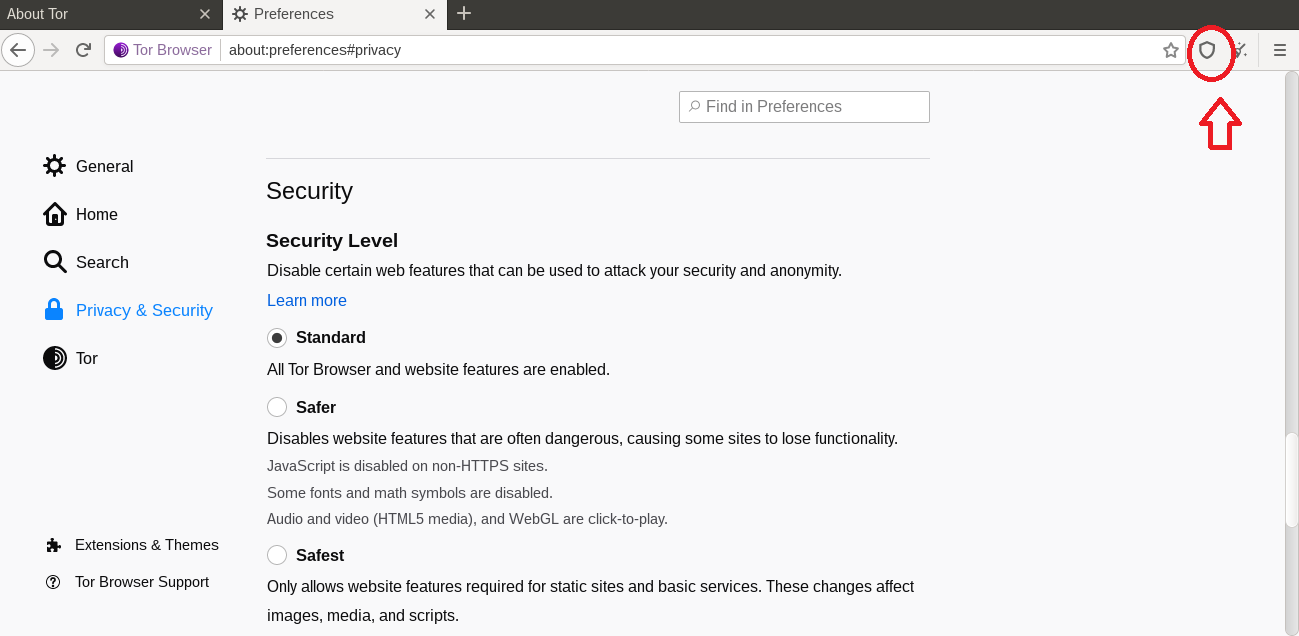
Rule #4: The Tor browser also comes equipped with a “New Identity” button, located next to the security level button. When clicked, you can erase all the information the browser searched for during the session and give you a new IP address as well.
Happy Browsing!