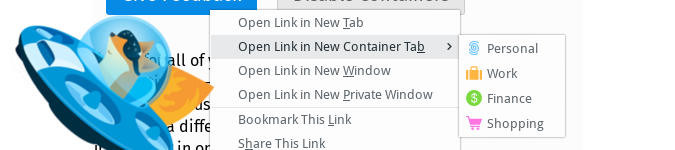
Containers, a Great Privacy Add-On Currently in Firefox Test Pilot
By Andrew Powell, published 23/04/2017 in Overviews
While not Linux specific by any means, here is a Firefox add-on (currently in Firefox Test Pilot) that I've been using and I believe is beneficial to any Firefox user, especially those who want a bit of extra privacy.
Containers are basically a way of isolating tabs to their own profiles (profile-per-tab, if you like). This isn't quite the same as separate profiles that Firefox allows you to start up the browser with, but the result is quite similar nonetheless: tabs are confined to their particular container, including cookies and login data, meaning you can not only have multiple logins (for example, one login of Gmail in your "Personal" tab container and another completely separate login in your "Work" tab container) but also prevent online trackers from piecing all your online habits together, more or less.
I can't personally vouch for how well this technically works and what other tricks online trackers might use to get around it, but the idea makes sense.
Containers let you create profiles in Firefox for all of your online lives. Custom labels and color-coded tabs help keep different activities — like online shopping, travel planning, or checking work email — separate. Because Containers store cookies separately, you can log into the same site with a different account in each Container, and online trackers can’t connect your browsing in one container to another. So you can keep your shopping self separate from your social self from your work self, without worrying about being followed around the Web.
[Source]
Enable Containers
First you'll want to head on over and enable Firefox Test Pilot, if you're all good with that.
You can do so here.
Click on the "Install the Test Pilot Add-on" and follow the instructions and you should be good to go trying out Test Pilot "experiments".
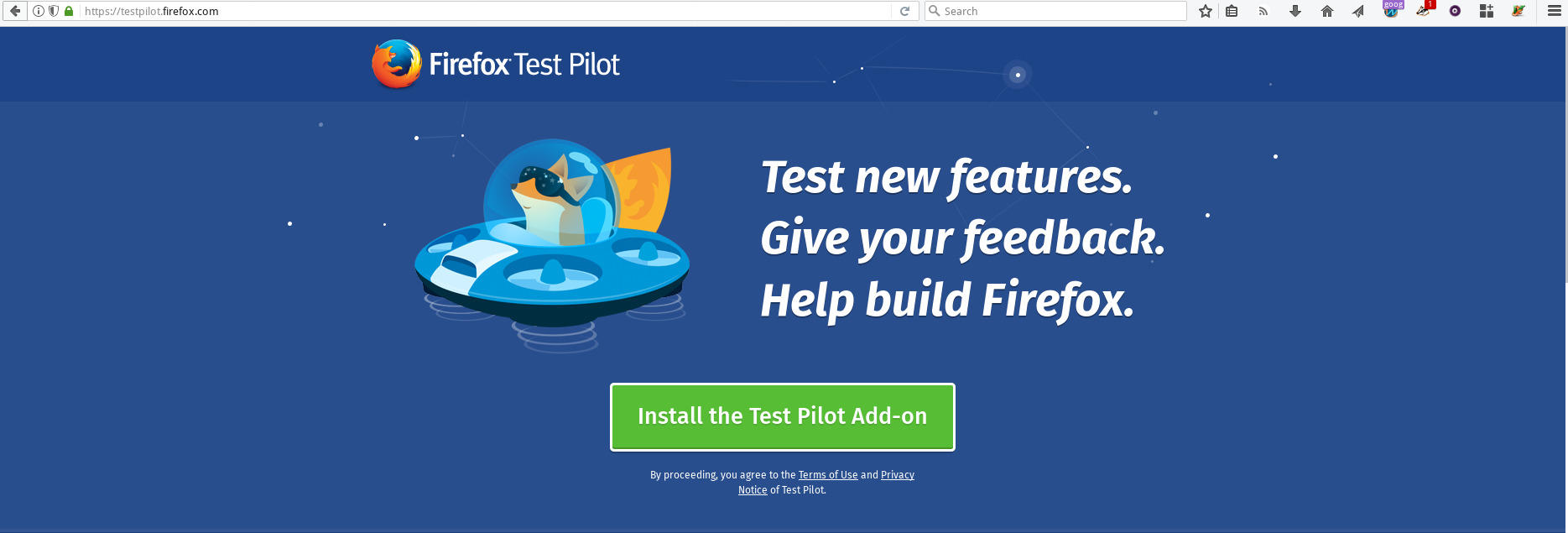
Now you'll get a list of experiments to try, of which currently "Containers" should be in the list and near the top. Click on "Get Started" and follow the directions; it should just be a matter of hitting the "Enable" button on the next page. Firefox may need to restart, of course.
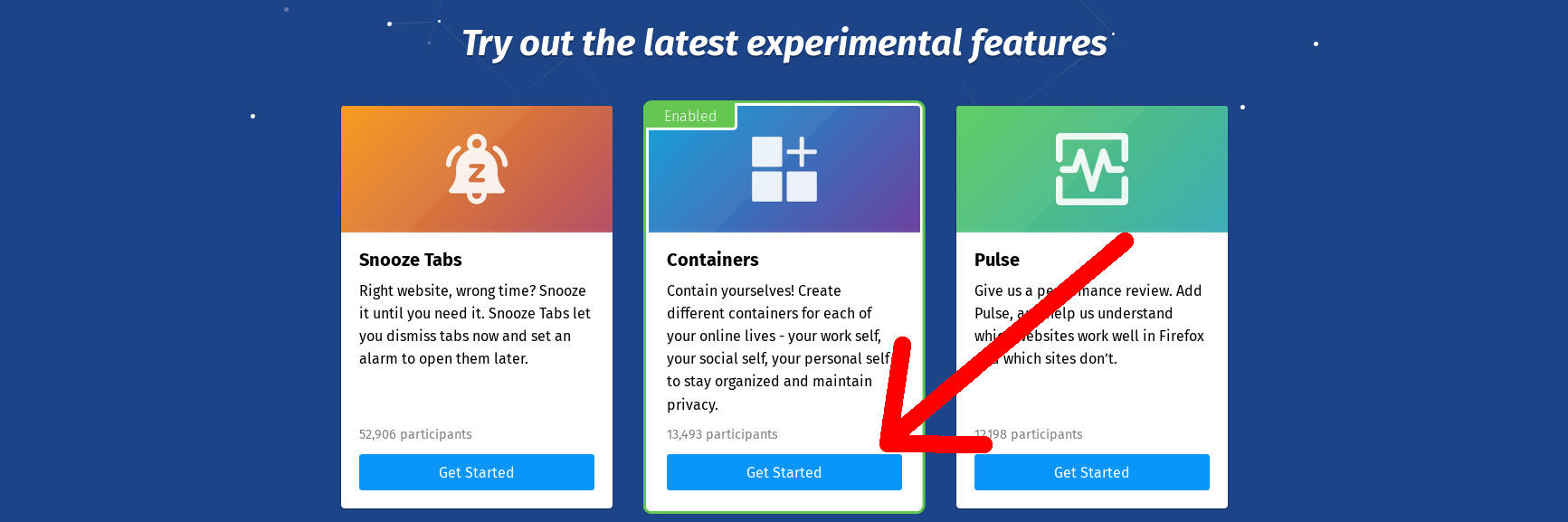
Once you've got Containers enabled, whenever you go to create a new tab by hovering over the New Tab button, you will also get a small popup that will allow you to create a new tab with one of the predefined containers: Personal, Work, Finance or Shopping. Or you can just hit the New Tab button and ignore the container list, giving you the default "no container" tab (like you would get without the containers add-on).
You can also right click on website links and get the same menu, but instead allowing you to open links in a specific container.
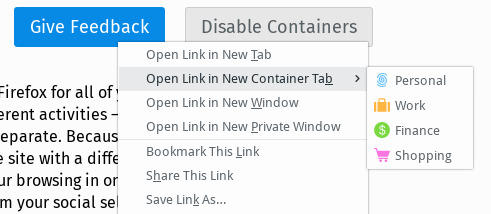
And of course, you can create your own containers and modify the colours (which Containers uses so you can easily distinguish your container-ed tabs) with the Containers menu at the top of the browser.
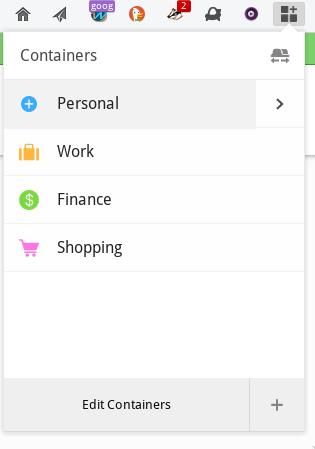
And there you have it!
Personally I use Containers a lot now and can't really imagine not using them. Both from a privacy standpoint and convenience. For example, being that I am still one of those poor suckers who uses Facebook (mostly for family and friends), I relegate my Facebook login and all services that use a Facebook login purely to the "Personal" tab. Likewise, a work-related Gmail login I relegate to the "Work" container. Many other services I use, if I'm not worried about tracking and such, I use in the default "no container" as normal.
But all in all, everything is nice and separated, but still convenient, in the one browser session. Personally, I hope this becomes a default feature!