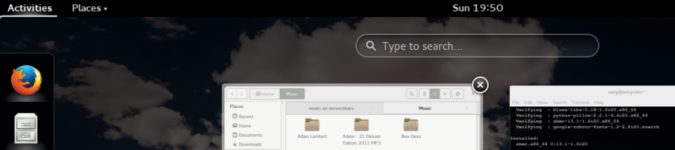
The GNOME Shell Challenge
By Andrew Powell, published 27/06/2014 in Editorial
The mission: use GNOME Shell as the primary desktop for an entire week. Do I choose to accept it? Yes. It's easy enough to try something for a short time and discard it in a negative manner, which has been the case for me with GNOME Shell in the past, but perhaps it can be fun to challenge yourself to try something properly and for a longer time. Or perhaps you're a masochist! Either way, feel free to join me...
Naturally I'm talking from the point of view of someone who doesn't often use GNOME Shell and/or finds it difficult to adjust to the way that GNOME Shell makes you work on the desktop. There's no doubt many people out there who, while not as vocal as some of the GNOME 3/Shell detractors, happily use GNOME on a day-to-day basis and enjoy doing so. And that's great.
My recent article on the Unity desktop and some of responses I received got me thinking: I saw Unity (Unity 7, anyway) as being quite improved and found it to be very usable, while others still find it quite horrid and cannot adjust to it. I realised this has often been my experience with GNOME Shell. While I wouldn't call it "horrid", I've never quite adjusted to the workflow and found it to feel very awkward and lacking in certain features.
But still, with every new release of GNOME, I find myself checking it out at least for an hour or so. Why? I guess I find it's overall design and goals to be fascinating, even if I don't always like what I see, and I always like to see what has improved (or not so).
But still, I cannot quite "get" the overall workflow or system that GNOME Shell tries to create. Hence for this GNOME Shell Challenge.
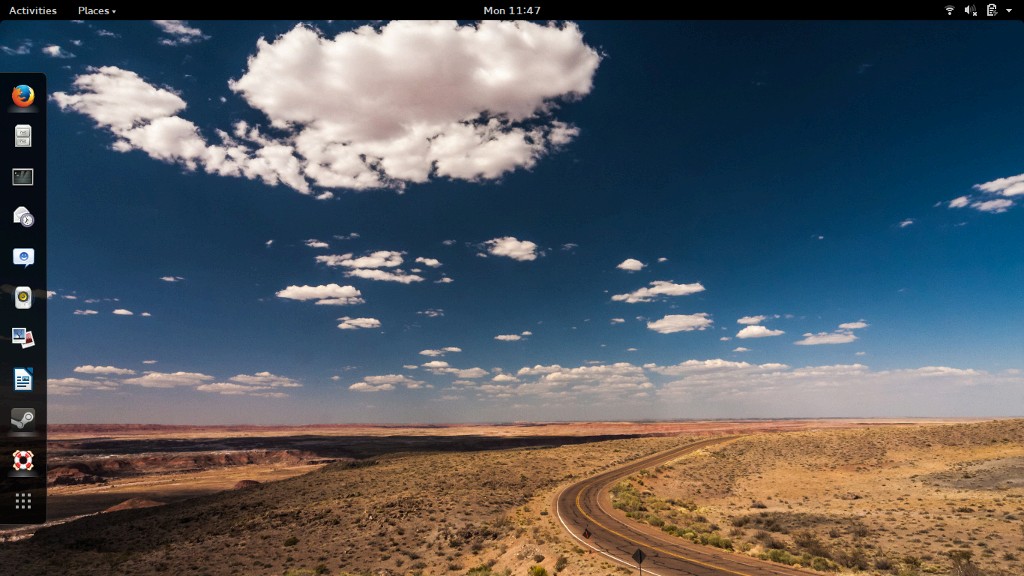
My recently installed GNOME installation
The Setup
I'm running GNOME 3.12.2 from the rhughes copr repository on Fedora 20 "Heisenbug".
Fedora 20 ships with GNOME 3.10 out of the box but I'm a sucker for the latest and greatest and I had heard some good things about GNOME 3.12. I also chose Fedora as the distribution to run simply as, besides the fact I do like Fedora in general, it always seems to be one of the more "pure" GNOME distros.
The system I am running is my faithful portable companion (even if it can be a love/hate relationship! It's the same computer I talked about in my Linux-unfriendly laptop article.), the Sony Vaio VPCEE26FG laptop.
The specifications are as follows:
- AMD Athlon(tm) II P320 Dual-Core Processor × 2
- 4GB RAM
- RV710/M92 [Mobility Radeon HD 5145] GPU
As you would see in the image above, I have already utilized a couple of GNOME extensions, such as the Places extension and Dash to Dock. I was a bit conflicted internally as to whether to allow the use of extensions in the challenge, but since the extensions seem to be a big part of GNOME Shell usage nowadays, I figure it's fine as long as most of the Shell is intact.
The Challenge
The challenge is simple: use GNOME Shell as the absolute primary desktop for at least an entire week. We're talking about my general computing experience being solely in GNOME Shell and making good use of GNOME applications, although I'll happily use my usual primary apps as well. The focus is very much on the shell itself.
There's an argument I've seen out there, somewhere out in the internet, that a desktop that you have to adjust to or pour hours into understanding is, well, doing something wrong. That argument is probably not without merit, but at the same time, I like to think myself open-minded. So, at the very least, I really want to try to "get" GNOME Shell and really use it for a decent amount of time, even if I still come away from the experience finding it's not my cup of tea. On the other hand, I may love it. Who knows?
I will document my experience with The GNOME Shell Challenge as I go along. Not exactly day-by-day, as I don't think there would be enough to really write about plus my computing routine is probably extremely boring to most of you, but there will an update here and there as the week goes on. Of course, at the very end of the challenge I will write a conclusion to my experience and final thoughts.
You can join the challenge too! Why not try something a bit different or do something you mightn't normally do? Or maybe you could even have a challenge of your own, on an entirely different desktop environment of your choice. And of course, I would gladly welcome any comments or links to your blog articles on your experience during the challenge.
Let's make it a little more interesting... and helpful!
If you don't feel like doing the challenge yourself or want to have a little bit of fun, I'm going to spice things up a little bit.
For every donation, however big or small, made to the GNOME Foundation, my GNOME Shell Challenge will be extended by two days.
You may wonder why I would suggest donating to GNOME, with some of the views I have expressed. But while I may (as of this writing) have no great love for GNOME Shell itself, doesn't mean that the underlying GNOME libraries and programs aren't good. Besides, how can GNOME improve without some sort of support? So I figure it is one way to make things a little interesting while also helping with Free Software. Or perhaps you would simply like to increase my (potential) pain!
If you donate, simply email me proof of your donation (with your personal bits blanked/left out, of course) and I will update my relevant articles reflecting the change in my Challenge duration.
If you have any ideas how this could be done better or differently, don't hesitate to let me know. Otherwise, the Challenge shall proceed as it is.
_Follow The Linux Rain for more updates on the GNOME Shell challenge as well as other Linux/FOSS content. You can subscribe to our RSS feed, follow us on Twitter or find us on Google+_.