
Solus - Impressive, Most Impressive
By Andrew Powell, published 18/04/2017 in Previews
If you pay attention to happenings in the Linux world, chances are you've heard the name 'Solus' being bandied around quite a bit. The Solus project (formally known as SolusOS) has been gathering momentum and popularity lately and I figured it was high time I actually try the operating system out.
As you may or may not know, Solus is the baby of Ikey Doherty, who created the original SolusOS (then based on Debian) and more recently also created the Budgie desktop environment, which is the flagship desktop of Solus itself. Unlike SolusOS which had Debian as its big daddy, Solus is a completely independent Linux distribution and makes use of the eopkg package manager, a forked version of the PiSi package manager.
I will admit, I like Ikey, and have followed his activities to varying degrees for a few years now. I was actually quite involved, as an interested user (I'm no developer unfortunately), with the very early incarnations of Budgie, back when it was more like a pure lightweight Chrome OS-style of desktop. Since then I unfortunately had that good old thing called "life" get in the way and got distracted with other things on the way, but even still it has surprised even myself that it's taken me this long to actually try Solus, the operating system. Or at least, the new Solus, the independent distro.
I have tried out Budgie itself at various times, mostly on Arch Linux since the desktop is easily installable there. Actually, Budgie is quite attainable on more than just Solus or Arch. Heck, there's even an official Budgie flavour of Ubuntu now, so it's fair to say Budgie has garnered enough popularity and momentum even just by itself and that's a credit to Ikey and his fellow developers.
However, this little look at Solus will be a bit different, as Budgie doesn't hang around long in my look at the OS. I actually very quickly installed GNOME Shell, which is certainly easy enough to do as Budgie itself is (for now...) tied closely to the GNOME stack, but basically runs as an alternative shell to GNOME Shell itself.
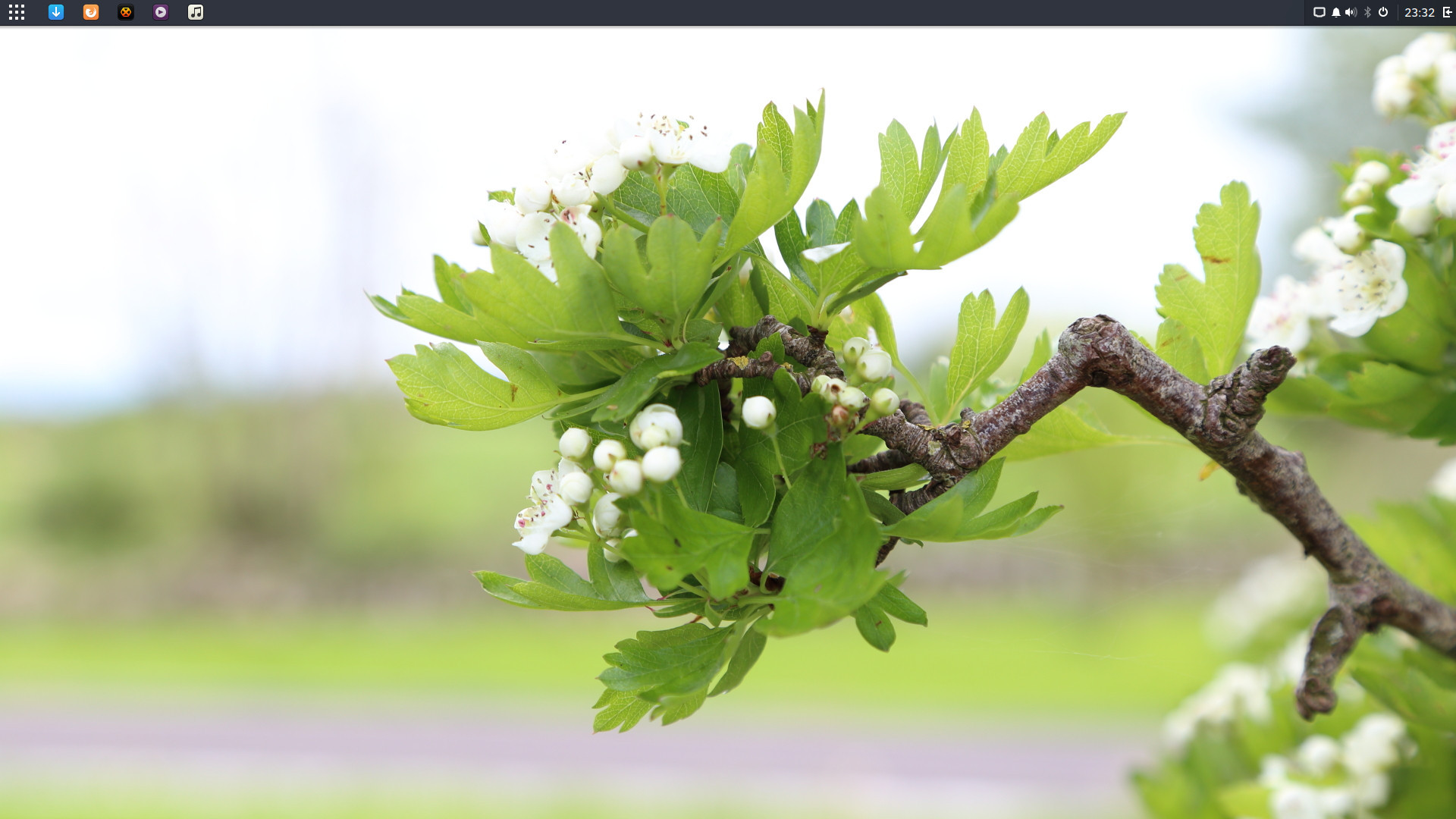
It's not that I have anything against Budgie, it's just... well, I have a workflow and muscle memory that still favours GNOME Shell. Plus I really like my window previews. Once I was in Budgie I was almost instantly finding myself trying to tap the Super (Windows) key, expecting to get a full overflow and preview of my open windows, but instead it just opened the more traditionally styled applications menu in Budgie. This is purely different strokes for different folks and I'm sure Ikey himself would completely understand this and I imagine wouldn't feel aggrieved in any way with users such as myself throwing out the default Budgie for pure GNOME. Indeed, for the GNOME users the Solus team even have a pure GNOME ISO in the works.
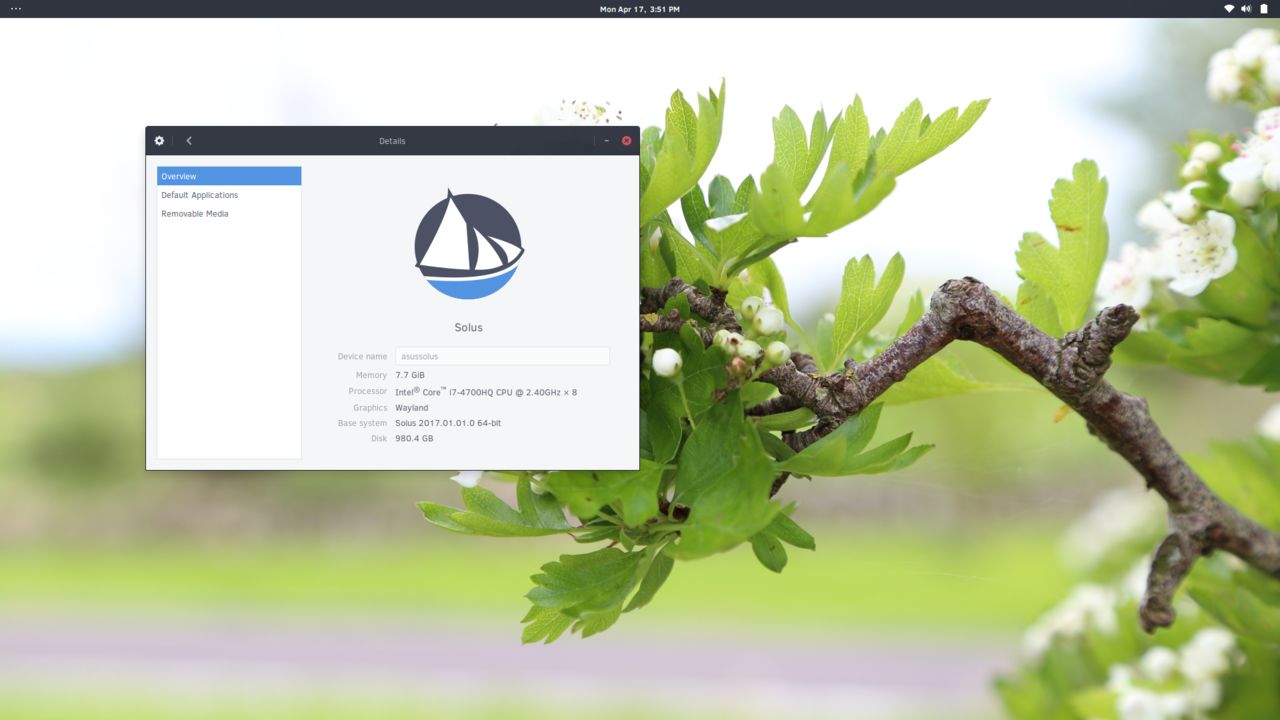
The other reason I so heavily favour GNOME Shell would seem a bit odd to many people - Wayland. I struggle to do without a Wayland driven desktop now, as I've always been highly sensitive (and irritated!) by screen tearing. Firefox, my preferred web browser, is partly to blame for this as it still has no proper hardware acceleration, unlike Chrome(ium) and so you only have to make a YouTube video, for example, go fullscreen and then all the horrible tearing starts happening in an X.Org environment, which doesn't happen in GNOME/Wayland. The good news is it seems future versions of Budgie, once the transition to Qt happens, will be looking to make use of Wayland.
In saying that, Budgie itself clearly has great potential and is presented out of the box in Solus in a truly attractive way, with Arc themes and Breeze cursors right from the get-go. And if you want a desktop with modern foundations but a more traditional desktop paradigm, it's a great option. Plus, the Raven menu is pretty darn neat. But the great thing is Solus is much more than just the desktop, which I quickly found when I installed GNOME Shell...
Solus: A Great New Operating System In Itself
For my install I grabbed the main Solus ISO from the Download page. There is also currently a Solus MATE edition, if you wish to skip Budgie and GNOME 3 altogether. Once I had the ISO on a USB key I was on my way and installing it on my laptop machine.
Here was the first big points in Solus' favour, where it did something that no modern distro I have tried is currently doing: it worked out of the box with my external WiFi dongle, the TP-Link TL-WN725N USB adapter I talked about in my recent article here. Even on the latest versions of Ubuntu, things are a bit weird with that chipset and the 8188EU driver.
Not so, with Solus! My wireless connections showed up in the menu with no issues. No weird dmesg spam, no having to kill off NetworkManager and do things the manual way. Nada. I'm not sure exactly what Ikey and his squad do differently here, but I was happy with that.
With the operating system installed (the installation itself being a breeze, being quite similar to the *buntu family in that regard) and having an actual internet connection working like a treat, I got to installing GNOME Shell. I won't go in depth about how I did that, because it did involve using GDM instead of the default LightDM and some other tinkering to make it work exactly as I wanted it to with Wayland, but with respect to the fact that the Solus team will be bringing an actual dedicated GNOME ISO soon, my methods will quickly become redundant and shouldn't reflect on Solus at the moment.
I will say that GNOME Shell certainly benefits from all the theming work that Budgie includes - the Arc themes, custom icon sets and fonts really look great in GNOME as well.

Once I was settled into a familiar environment in GNOME Shell, I was quickly impressed by the operating system itself and the included software stacks. The Software application in Solus, the GUI to the eopkg package manager, was remarkably quick, stable and actually installed things without a fuss. That last part shouldn't be such a surprise, I know, but the unfortunate reality is I often find the GUI software apps (such as GNOME/Ubuntu Software, and others) to be a bit finicky and I often just use the pure CLI instead. But Solus' Software app did its thing and was easy to browse and interact with. eopkg itself is also easy to work out and use on the command line, in much the same way as say Apt or Pacman, though my usage has only been fairly basically at this stage.
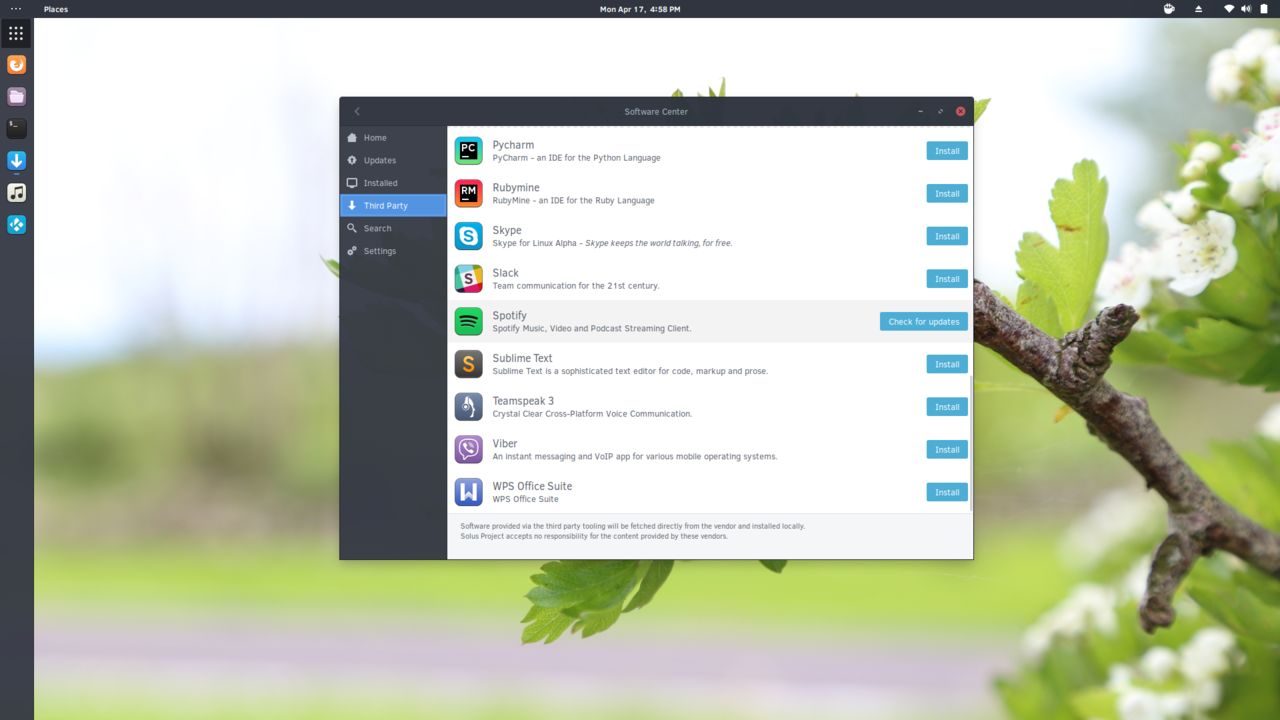
Now you won't get an exhaustive list of packages in Solus, as it is a relatively small independent distribution, plus it is targeted at desktop users primarily and therefore you will most likely find applications that fit that audience. For me, that's no bad thing. Everything I immediately look for in a desktop operating system was there.
VLC (actually included out of the box), Steam, Kodi (17), Transmission Remote GUI, GIMP, mpv and Spotify were the first "extra" type of apps I went looking for, as I often do in a new Linux distribution install. Pleasingly, all were right there in the repositories. Well, the likes of Spotify are technically in the "Third Party" repos, which are separate from the main Solus repos as they require special attention on the part of the devs. eg. Spotify needs to be downloaded as a .deb file and then processed into a format that eopkg can handle. But the end result is there is a surprising amount of software, both FOSS and not-so-FOSS third party software that can be easily obtained. The Third Party repo also includes things like the Flash plugin, if you're one of the poor souls who still needs that.
LibreOffice isn't actually installed with Solus, but again is easy to install. Most of the software on Solus that I used seemed to be quite up to date as well, such as the aforementioned Kodi 17, and LibreOffice as well is a healthy version 5.3, which includes the experimental "Ribbon" like interface, if you're into that sort of thing.
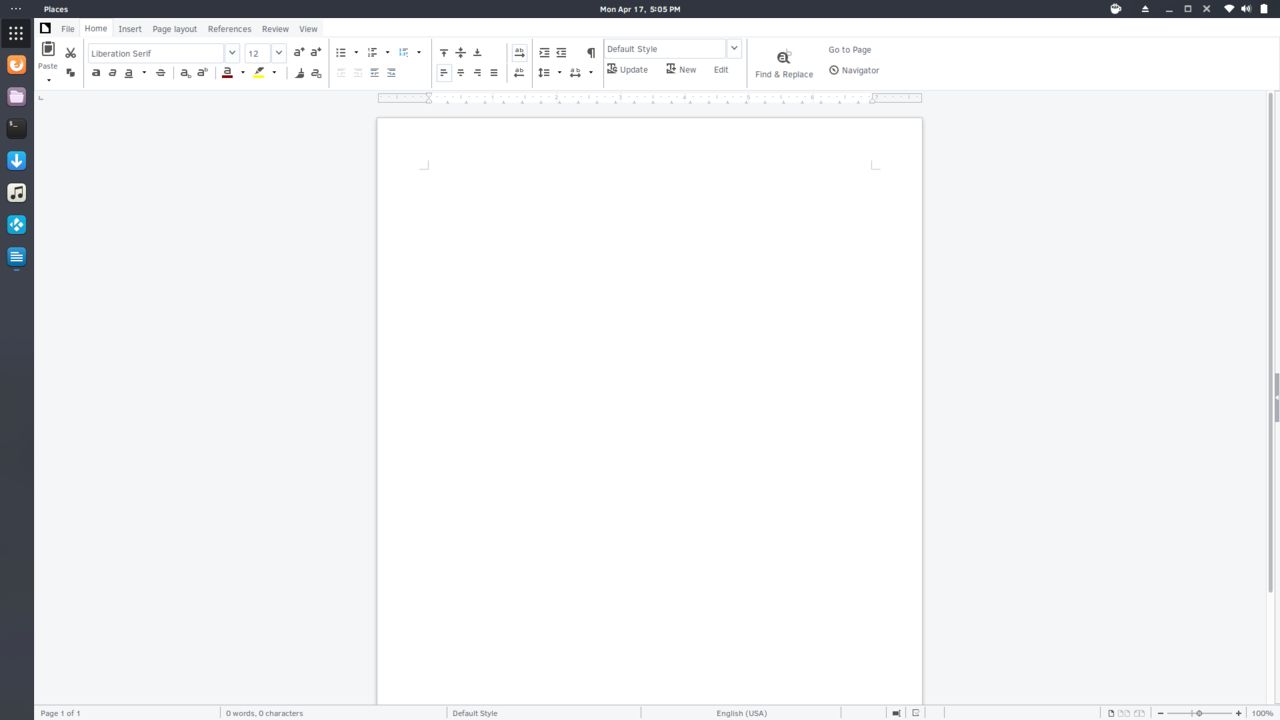
You will find Chromium curiously absent, however. Google Chrome itself, including beta versions and all, is easily accessible from the Third Party section of the Software app, but Chromium is currently nowhere to be found. The reason seems to be that Chromium is such a huge task to compile and package, which is fair enough, especially as demand for it is apparently relatively low. See this reddit thread for more light on this, but basically as well as being a huge task to package, Chromium is seen by Ikey (and others) as not being 100% FOSS anyway and not as far removed from Google Chrome as some would like to think it is. Fair enough, really. I'm a Firefox user myself, so it doesn't impact me that much.
You can see how Solus is geared towards the desktop users in particular, especially in the software selection. I had no problem finding pretty much any application I use on the desktop for general use, fun and entertainment and of course general productivity. If on the other hand you go looking for things like XAMPP or even Apache on its own... you'll come up empty handed. But that's simply because of the target audience for Solus and that's okay. A user such as myself does actually need XAMPP, as I use it quite often, but then again I've been installing XAMPP manually on most distros anyway, it's not hard. But you get the point: it's all about the modern Linux desktop experience here.
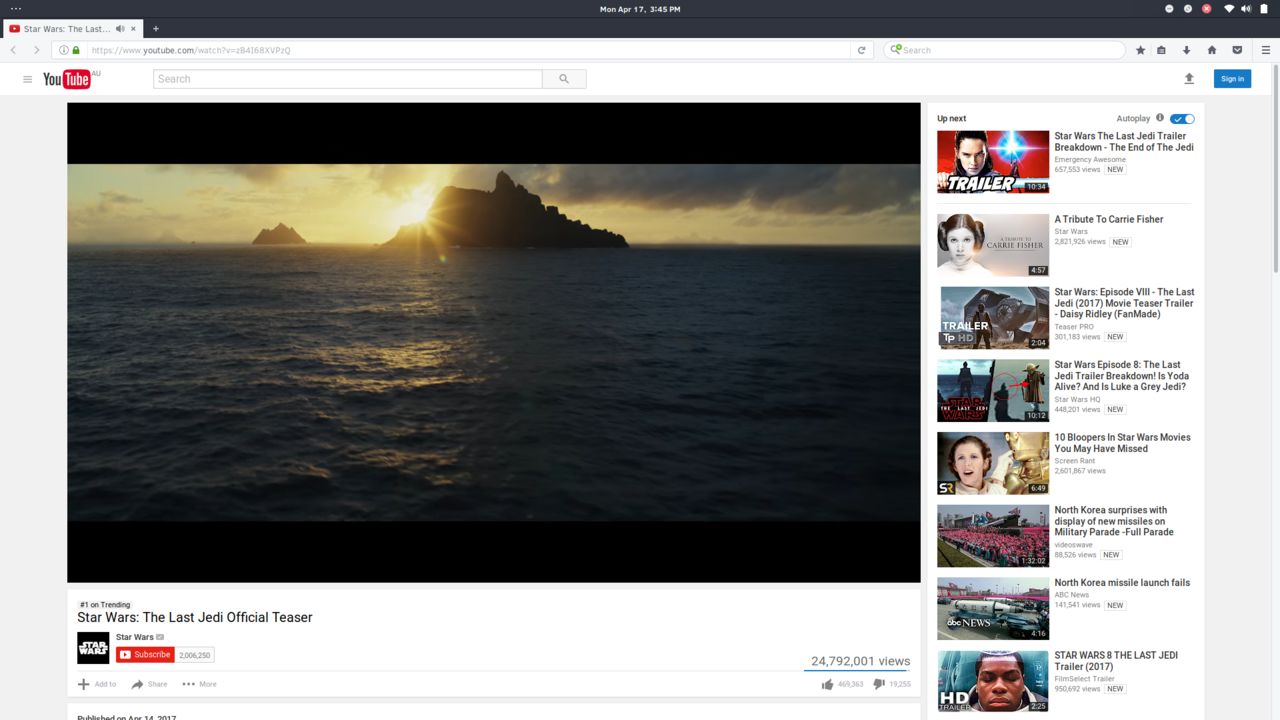
Besides package selection though, everything just seems really snappy and stable, which is a pretty big deal for a distribution that focuses on putting the desktop experience in first class. I haven't yet had any crashes or unusual bugs and everything has worked as I would expect. Five stars in that regard.
Few Final Thoughts
This has just been a quick preview of Solus really and not a proper review, as Solus development seems to move quite quickly and I just haven't had the time to go fully in depth with it, but so far Solus has quite impressed me. I usually stick close to the "bigger" distros, as the smaller independent efforts can fall behind and lack software, or simply have incredibly slow mirrors for an Australian such as myself.
Thus far, though, Solus has bucked that trend. Taking into consideration the target audience, the software selection is quite decent and I never found package download speed to be a problem either. And it's not so much that Solus does any one particular thing amazingly well or stands out because of a particular feature, but I think rather that it's unusually cohesive. Everything is brought together to produce a system that provides a cohesive, stable and yet modern desktop experience (which is practically the project's tagline) and it seems to be pretty much providing that even now. And yes, it's quick and feels light and snappy as well, even in a full blown GNOME session.
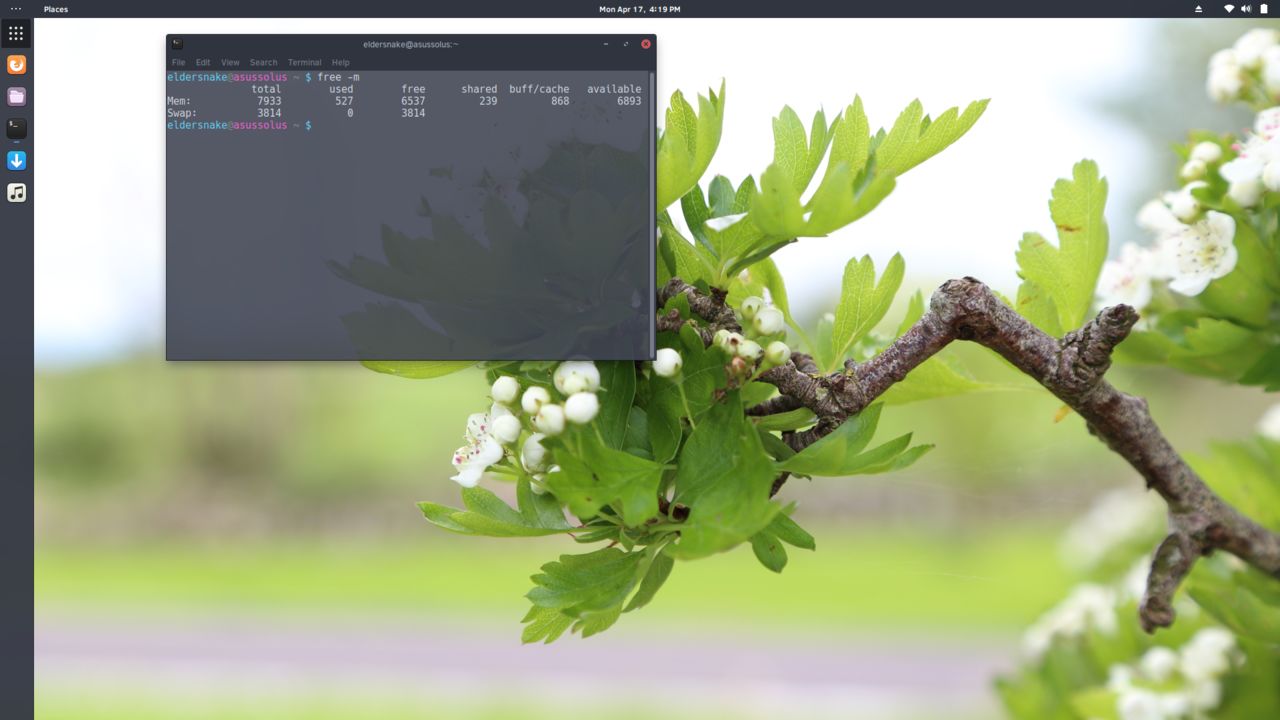
An Arch Killer?
So, would I use Solus instead of Arch? Well, no, not right now. Arch Linux still provides me personally with everything, with very up to date software (besides the fact I'm convinced we'll find life on Europa before GNOME 3.24 lands in the Arch repos!) and drivers that I need generally. After more than five years of using Arch on my main desktop machine with very few problems, it certainly won't be going anywhere soon.
But as an alternative, and as a distro to run on a secondary machine such as my laptop, it is quite appealing and I look forward to testing it out some more.
Ikey and the rest of the Solus community do seem to be passionate and driven individuals too, which has no doubt contributed to the speed of development and how far Solus and Budgie have come along and made an impact.
And as to the future, Budgie itself looks to be undergoing a very interesting change with Budgie 11 set to be "de-GNOMEified" and switched to Qt as mentioned earlier. Being that Solus ships Budgie as its flagship desktop, it's going to be an interesting space to watch indeed.
Stop the Press!!
Just as I had posted this article, it seems a new snapshot landed for Solus (April 18th, 2017), including the new GNOME edition of Solus! This also brought GNOME 3.24 to Solus, whereas it was still on GNOME 3.22 before.
See here for more details.
Rather than installing afresh AGAIN, I instead decided to see what would happen if I simply updated my existing install. So far, so good, except for the GNOME Wayland session being borked with the upgrade to GNOME 3.24 for the time being. But I may well be only one of two people that actually use it in Solus!