
Sneaking around in Metal Gear Solid V: The Phantom Pain, thanks to Steam Proton
By Andrew Powell, published 27/08/2018 in Previews
Unless you've been under a rock lately (which I'm guilty of some of the time, let's be honest) and you're into Linux gaming, you would have heard of a little something that the Valve Corporation has brought out in their Steam client - called 'Proton'. This bundle of goodness brings a whole host of new gaming possibilities to Linux, including the namesake of this article in Metal Gear Solid V: The Phantom Pain, much to my genuine surprise!
As said, by now you're probably fairly aware of Proton, and how it integrates into 'Steam Play', but in case you're not, the good folks at Gaming On Linux did an article on it.
So while for now Valve have only added a select amount of 'whitelisted' games, if you check a box in the Steam client under the Steam Play tab, you can actually get Steam to automatically install and play any Windows-only game in the Linux client. It will run it with the Proton compatibility layer automagically. Of course, non-whitelisted games are not at all guaranteed to actually work, but you would be surprised how many games actually do already work really, really well.
There's actually a Google Spreadsheet document here which, thanks to the usual enthusiasm and help of the wider Linux gaming community, has a very large list of games and how well they work with Proton (and sometimes workarounds are listed as well). The list grows every day.
"But it's only WINE, with a bunch of optimizations and extensions!" I hear you cry.
Well, that is true. Technically, if you hate Steam and DRM etc and only wish to install WINE and some of the extensions like DXVK that Proton is providing, there's nothing stopping you. However, there's no denying how convenient having a layer like Steam Proton is, and the amount of support it attracts. Also, it must not be overlooked how much work Valve has put into this. The sheer improvements to WINE and the Vulkan extensions (etc) has had a great boost thanks to funding from Valve themselves.
Anyway, if you have the internet and storage space to spare, and especially if you have some Windows games sitting in your Steam library, this thing is well worth trying out, just to see what happens and who knows, you might be able to contribute to the aforementioned compatibility spreadsheet. For me, the greatest shock was installing and playing Metal Gear Solid V: The Phantom Pain.
This is one of my favourite games (and well, gaming franchises) which I played a couple years ago on a spare Windows installation. Since then however, I haven't really played it, because rebooting just to play one or two games sure gets tiresome after a while, especially when you do most of your day to day duties in your Linux distro as I do.

And this game even today still looks good, and it's always been notable for it's incredibly smooth gameplay. This is what surprised me so much about how well it worked on my Linux rig. It runs beautifully. The online component of the game isn't connecting properly in Proton, but it doesn't matter too much (to me anyway). The core game is there fully intact and plays as well as it ever did in Windows for me, including picking up and automatically using my wireless Xbox 360 controller.
Oh yeah, and this is on open-source AMDGPU drivers with Mesa 18, on an AMD 380X graphics card. And my CPU is only a relatively budget model, the Intel Pentium G4560.

It goes to show that even playing with WINE and even other layers of translation softwares, if things are working right and the games are coded well enough, you can have near native experiences. Granted, I haven't run benchmarks comparing actual performance between the OSes, but that wasn't what I was interested in. What mattered to me is how the game would run at max details at 1080p (sorry folks, I'm still in the 1080p era with the other cave people). And it runs superbly, and it's stable. No complaints here.
It must be said of course that my graphics drivers are quite bleeding edge though, as I'm running a Mesa git version on Arch Linux, so how a game like this would go on an "older" distro I am unsure. However, all this stuff including Proton is in 'beta' for a reason. And Valve themselves even recommend installing latest graphics drivers from PPAs if you are using Ubuntu.
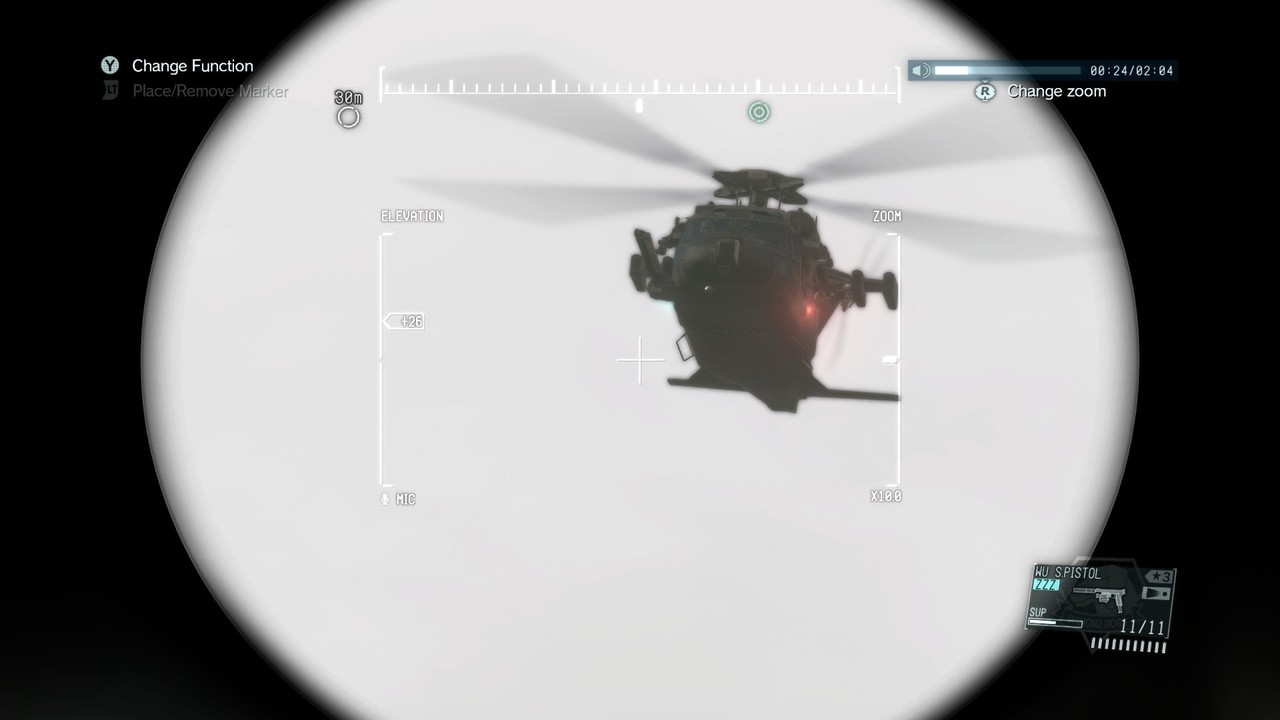
Again, MGSV: TPP is not a whitelisted game in Steam Proton. It just happens to run really really well, and so in future it probably will be whitelisted for the official Steam Play list.
So, I think suddenly being able to play such highly rated games on Linux is a huge boon for the platform. Yes, it can't fully replace native support and we will still celebrate the likes of Feral Interactive bringing native ports to Linux. But we need to show bigger market share and having access to far more games in Linux will help with that. Even if you buy a Windows-only title in the Steam client, as long as you play it within the first two weeks with Proton in the Linux client, it will actually count as a Linux sale!
So, if nothing else, we can all go forth and help boost Linux gaming numbers and help convince devs to support the platform. Hopefully. But at least in the meantime we also get a bunch of improvements pouring into projects like WINE, graphics drivers and a whole host of more games to play in our favourite distros. If you're a dual-booter, who knows, you might just get saved a bunch of reboots as well.