
Silver, a 90s Action RPG Lands on Steam for Linux
By Andrew Powell, published 04/06/2017 in News
"Silver, a corrupt and sinister sorcerer, rules the land of Jarrah with an iron fist. He and his henchmen have abducted the village women as part of a pact with the almighty god, Apocalypse. Now, only one man can put a stop to Silver and his minions. That man is you, David, a promising young knight whose wife is among the captured. In order to succeed you'll need to recruit allies, master your swordplay, learn the art of magic, and venture through hostile worlds teeming with Silver's corrupt followers to find 8 lost artifacts. Begin your quest, and become a hero!"
So reads the blurb for the late-90s action RPG, called Silver. You might be forgiven for maybe having not even heard of the game, as it's maybe one of the more older obscure titles, but it is also a classic for those who do remember it. For those people, including myself, it was quite a joy to see this title just recently land on Steam, bringing with it Linux support. It seems THQ Nordic have brought the game code to modern systems and at the same time, ported it to Linux and Mac.

Silver was a classic game of my childhood, having played quite some hours of it back in the oh so innocent days of my gaming on a beige tower powered by Windows 98 SE. Unfortunately, the game disc became badly scuffed in areas and I could never complete the game. Yet still, the game had an impact.
Now available on our penguin-powered systems, I happily snapped it up and I can report that once you get the game running (more on that in a moment), it does run fine and seems stable. There has been a visual glitch or two with enemies in combat, but not a whole lot that really detracted from the game. And who knows, these bugs may have existed in the game's original form back in the late 90s.
It's a delightfully old-school, almost Final Fantasy-esque game. You've got all the pre-generated artistic backgrounds with extremely blocky characters, which was pretty typical of games of the time. But you know what, whether it's nostalgia or otherwise, it works. There's full voice-overs and a decent amount of dialog in Silver too. Unlike Final Fantasy games, combat takes place in real time with what was quite an innovative combat system at the time: holding the Control key puts you into combat mode, with the left mouse button acting as attack and right clicking acting as parry/defending. That sounds pretty typical, but attacking also involves sliding the mouse cursor in different directions to carry out different attacks, such as thrust, side swings or quickly attacking behind you if some nasty guy tries to rush your flank.
It varies between being a little hilariously clunky, while other times you'll be surprised how well it actually works.
The game also has one of the better menu systems (in my humble opinion), a radial/pie quick select style menu that pops up with a simple right click, when not in combat mode. Other positives are some of the voice acting performances, particularly the likes of big bad guy, Fuge, and David's grandfather.
All in all, without going full review mode, it's a classic action RPG title well worth taking a look at if this is your kind of genre.

Availability
Now curiously, Silver has been available on GOG.com for some years with modern Windows support (XP, Vista, 7, 8 and 10), DRM-free of course. But no sign of Mac or Linux support for that version and it's currently unknown what will happen there. eg. Will the GOG.com version be updated with the new Mac and Linux port for those folks wanting DRM-free? At the moment, the Mac and Linux port of Silver is only on Steam, which may annoy some people.
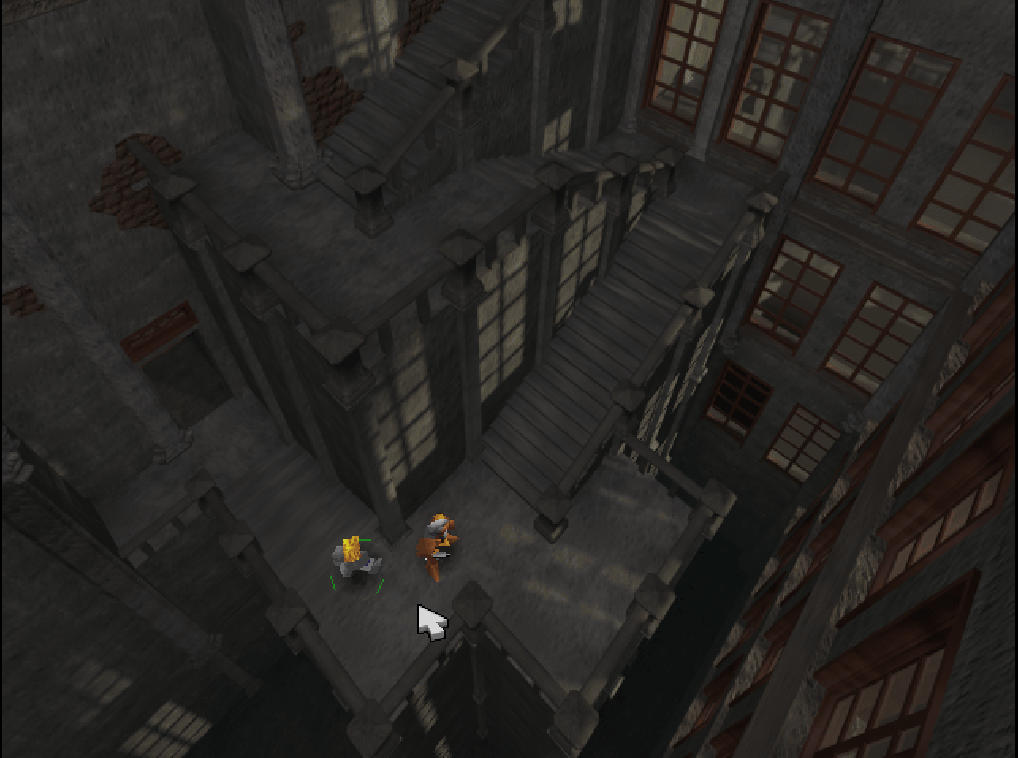
The GOG.com version of Silver does run in WINE for those interested, though somewhat ironically, has a silver rating on the WINE App Database.
For those less fussed with Valve's product, you'll find it on Steam, currently 20% off.
Tips/Tricks and getting Silver to run
Screen Resolution
Silver doesn't seem to have any settings to control screen resolution or windowed mode. And unfortunately, the game launches fullscreen by default, which let me tell you, isn't too pretty on a 1080p resolution with those old blocky 90s graphics.
Thankfully, pressing Alt + Enter toggles fullscreen/windowed modes, and in windowed mode you can dynamically resize the game window like you would any other desktop application.
libGLEW1.13 and libSDL2.0 missing errors
If the game doesn't run and you see an error relating to libGLEW1.13 missing, well, unfortunately the game has a very particular requirement of needing that exact library, as well as libSDL2.0, though you may be likely to already have the latter.
On Ubuntu, you'll need the 32bit version of libGLEW1.13 as detailed in this helpful comment on GamingOnLinux:
I have found that this game does not run out of the box on Kubuntu 17.04 and I would assume the same applies for Ubuntu.
The game is 32-bit and requires libSDL2.0 and libGLEW1.13.
Zesty(17.04) doesn't provide libGLEW1.13 so had to download it from the Xenial(16.04) repo.
Zesty does provide libSDL2.0 which can be installed with:
sudo apt-get install libsdl2-2.0-0:i386
On Arch Linux, I too ran into the libGLEW1.13 problem, but it wasn't as easy to solve in terms of package availability. Instead, I did something not exactly recommended, but it does work:
sudo ln -s /usr/lib32/libGLEW.so.2.0 /usr/lib32/libGLEW.so.1.13So I made libGLEW1.13 available by symlinking to libGLEW2.0, which actually does exist on my system. Again, this isn't the best and most recommended way to solve these kinds of problems, but if you're willing to do it, it can provide a quick fix. After that symlink was inserted, Silver runs fine on my Arch system.
Feel free to add your own tips and tricks for Silver in the comments!