
SeaMonkey - More than a Web Browser
By Andrew Powell, published 14/02/2014 in Reviews
If you're anything like me, you may have thought or assumed that SeaMonkey was just a web browser; perhaps just a rebranded Firefox like Iceweasel. But it is in fact much more and has the name "all-in-one internet application suite" for a reason.
SeaMonkey is free and open-source and is a community-driven effort based on the source code of the original and now defunct Mozilla Application Suite and is lead by the group called the SeaMonkey Council.
I actually first discovered SeaMonkey many years ago when trying out the many versions of Puppy Linux, where SeaMonkey was sometimes included as the default "web browser". Of course, if I had actually paid enough attention, I would have realised it was labeled as an "all-in-one internet application suite". But nevertheless, it looked and behaved like Firefox so I assumed it was just an off-shoot of that software.
Recently though, I once again installed SeaMonkey out of curiosity and found it was much more. In fact, it has even been my primary web browser (after using Chromium primarily for some time, although I still use that browser for it's inbuilt Web Developer Tools), primary mail client and my primary IRC client (when I use it) for some months now.
Firefox but not Firefox
The first thing that may strike you is SeaMonkey somewhat resembles Firefox and for good reason: it shares a lot of the Mozilla code.
However, a well-trained Firefox-using eye may notice, it actually mostly resembles a Firefox from some years ago. The default theme is quite blocky and basic (although themes always help, which is the colourful wolf theme you see applied to mine) and the tab close button is not where you might expect (more on that later).
Of course in reality what it truly resembles, is Navigator, the browser from the aforementioned Mozilla Application Suite. Which makes sense, it's derived from that project and it would seem the user interface has never really changed all that much.
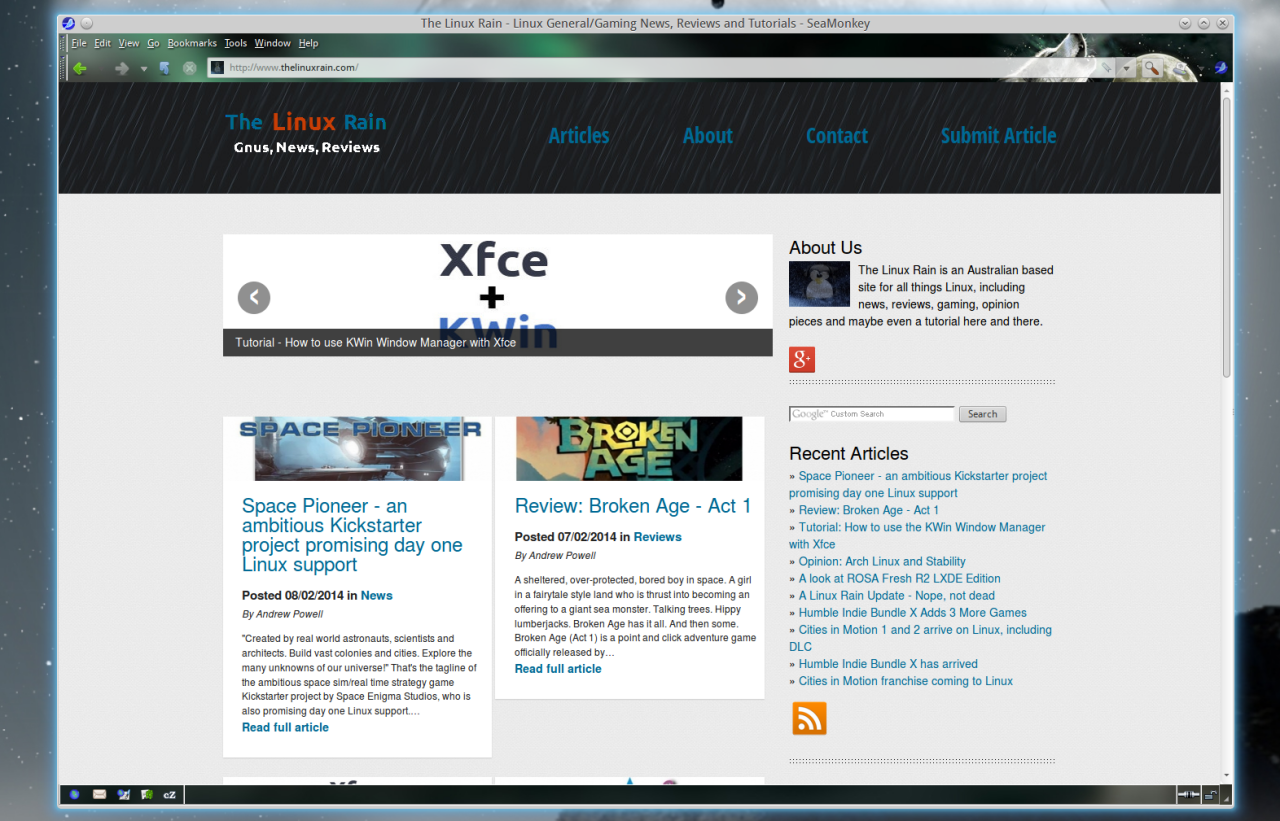
SeaMonkey - note: the tab bar doesn't display unless you have more than one tab open
For some users, this may be a turn-off from the start. However if you can get past what initially looks like a web browser from the year 2003 and apply one of the aforementioned themes it will look a lot better.
Now, while SeaMonkey opens in web browser mode by default, if you click on the Window button in the menubar, all the extra goodness comes out to play.
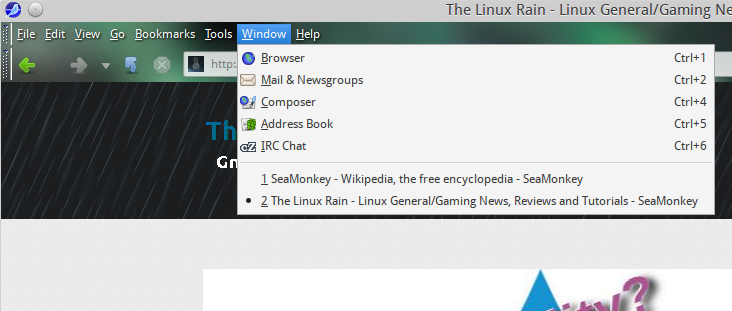
Five Gecko-powered applications are only a click away
Here you will find five options:
- Browser (default view)
- Mail & Newsgroups (like Thunderbird)
- Composer (HTML editor)
- Address Book (self-explanatory)
- IRC Chat (ChatZilla)
Click on any of these options will bring up a new instance (window) of these "applications".
Mail & Newsgroups, also known as SeaMonkey Mail, again, somewhat older stylings aside, resembles Mozilla Thunderbird. And again, it shares a lot of code with Thunderbird so if you're a user of that mail client, you will find this Seamonkey application quite familiar.
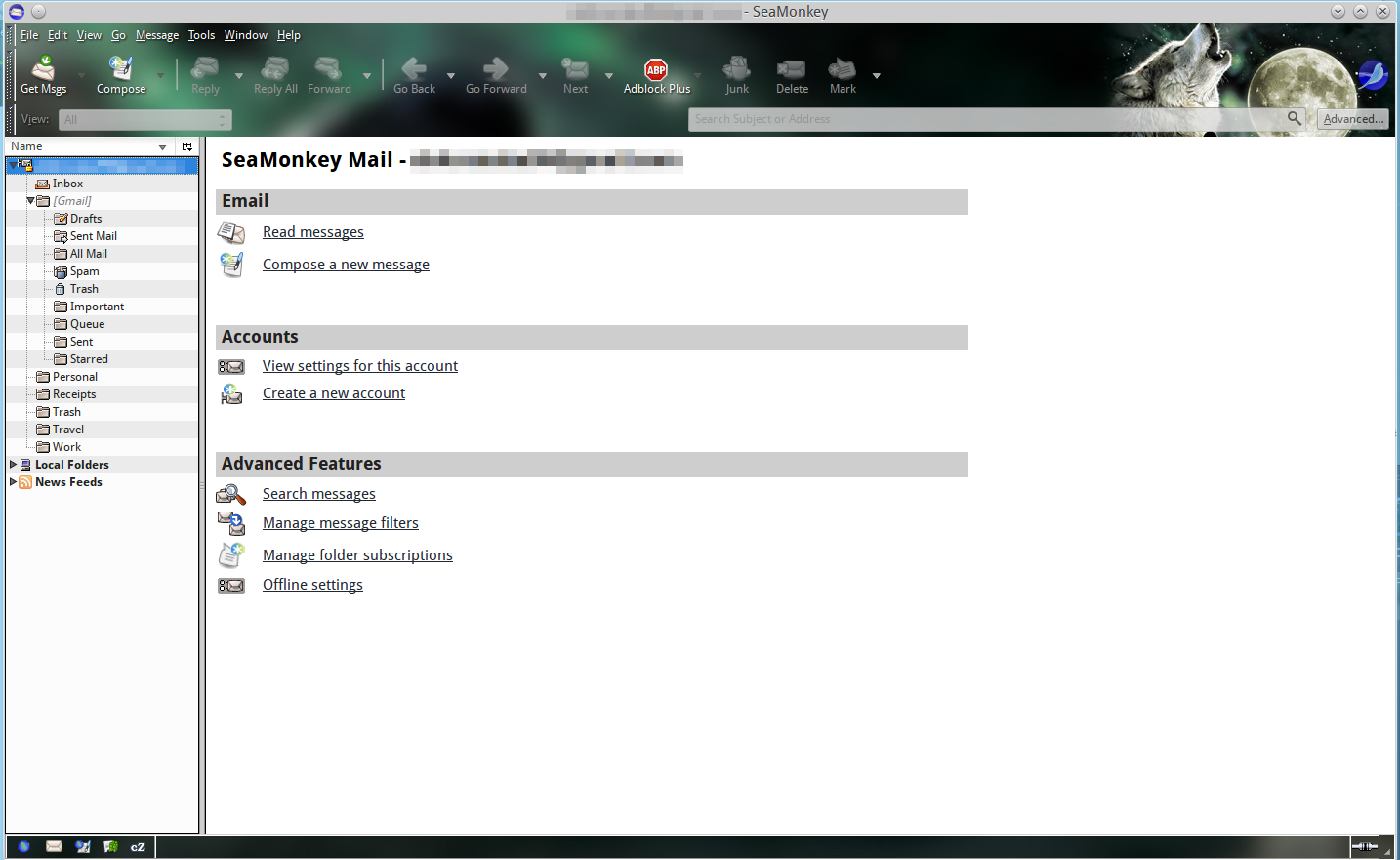
SeaMonkey Mail
Of course it's more than just email - it also has support for news feeds and for this reason, I've found Seamonkey Mail to be a nice little integrated RSS feed reader as well.
On the downside, while it shares many features with Thunderbird, auto-detection of your email provider's network details (incoming/outgoing addresses and ports etc) isn't one of them. I had to go and fetch Google's Gmail server details from their Help centre, but it was easy enough to do. If you've had experience manually configuring other mail clients, this will be no problem for you.
Next, there's Composer, a small fairly basic WYSIWYG HTML editor. It's closely related, as the name might suggest, to KompoZer, although seemingly much more stripped down than it's standalone cousin.
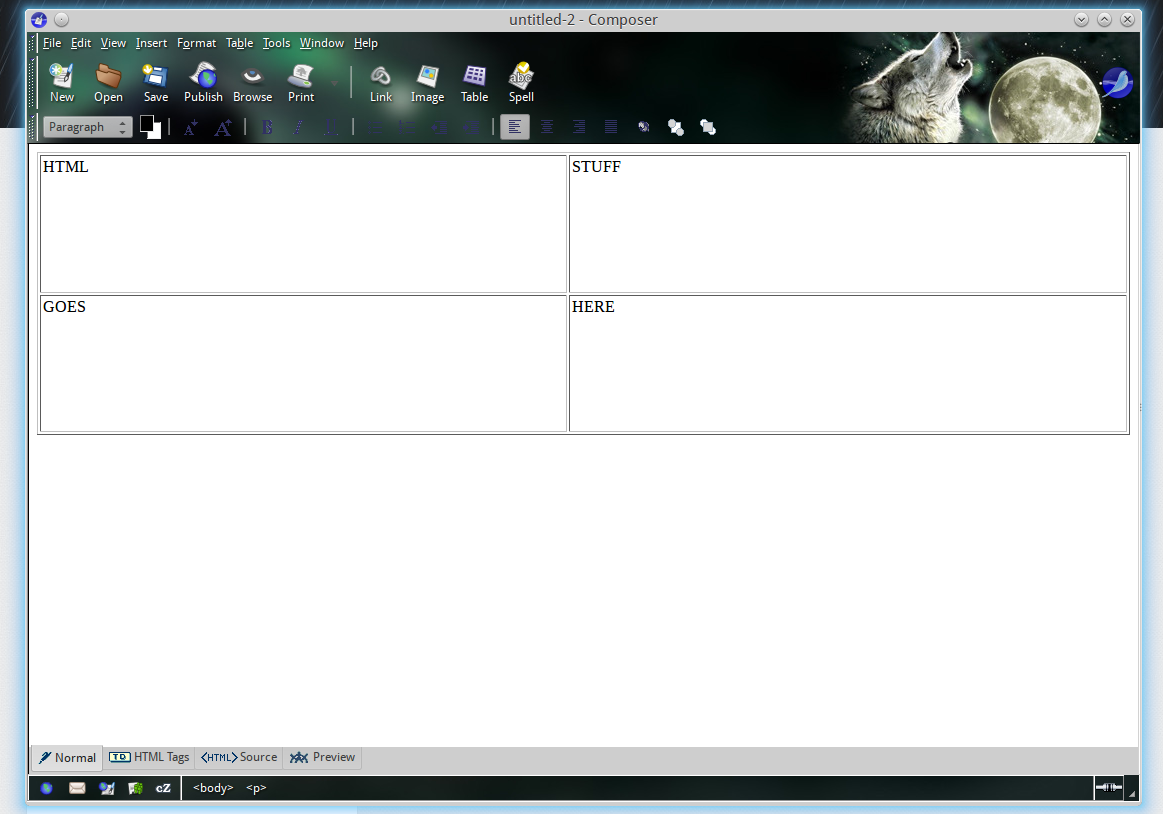
SeaMonkey Composer
Still, you could certainly create basic web pages with it and of course edit existing web pages. I don't use WYSIWYG editors myself, but if it's your cup of tea it may be useful, especially as it's built-in and only a click away.
The Address Book application is, obviously, closely related and used by the Mail client but you can use it for any addresses that you want and can easily create custom entries. It's simple but very functional.
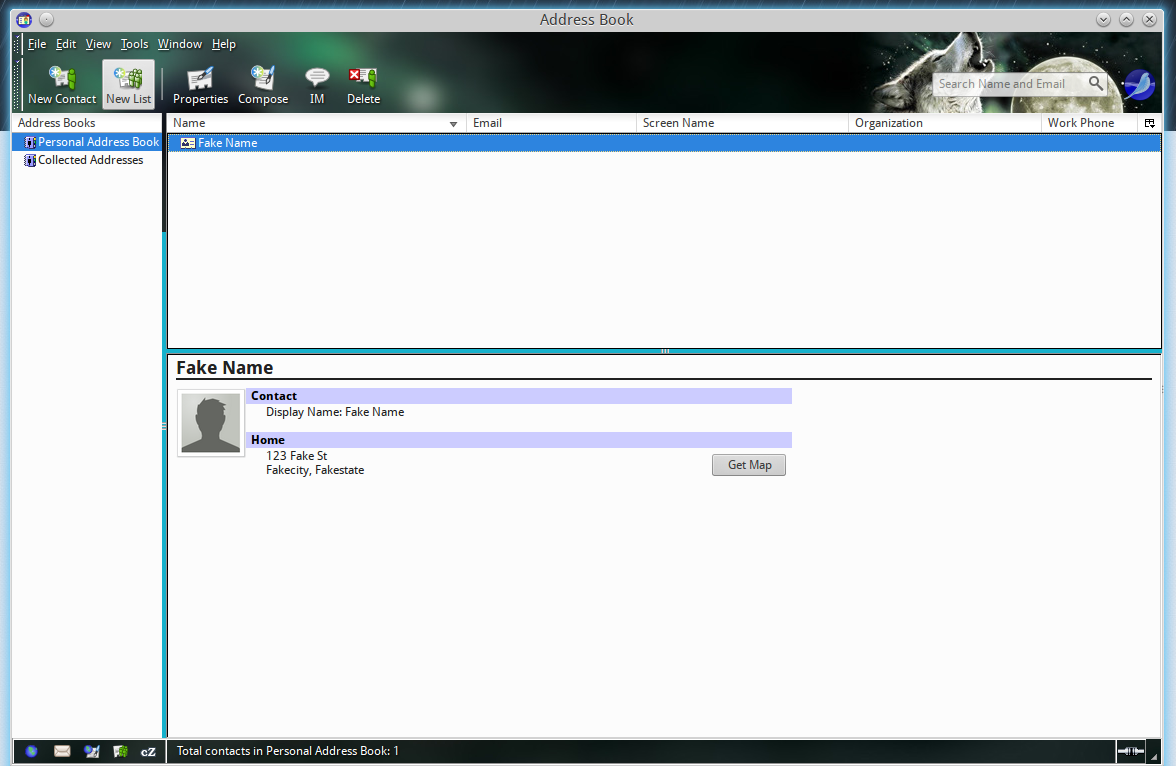
SeaMonkey's Address Book
ChatZilla, the inbuilt IRC client application, is pretty much what you would expect from an IRC program. It reminds me quite a bit of XChat and probably behaves quite similar, but to be honest I don't do much in an IRC client besides connecting to a channel once in a while and just chatting away, so how much they may differ on a deeper level I'm unsure.
Nevertheless, it certainly gets the job done and if you're a casual IRC user such as myself, it's a very handy tool to have in the SeaMonkey toolkit.
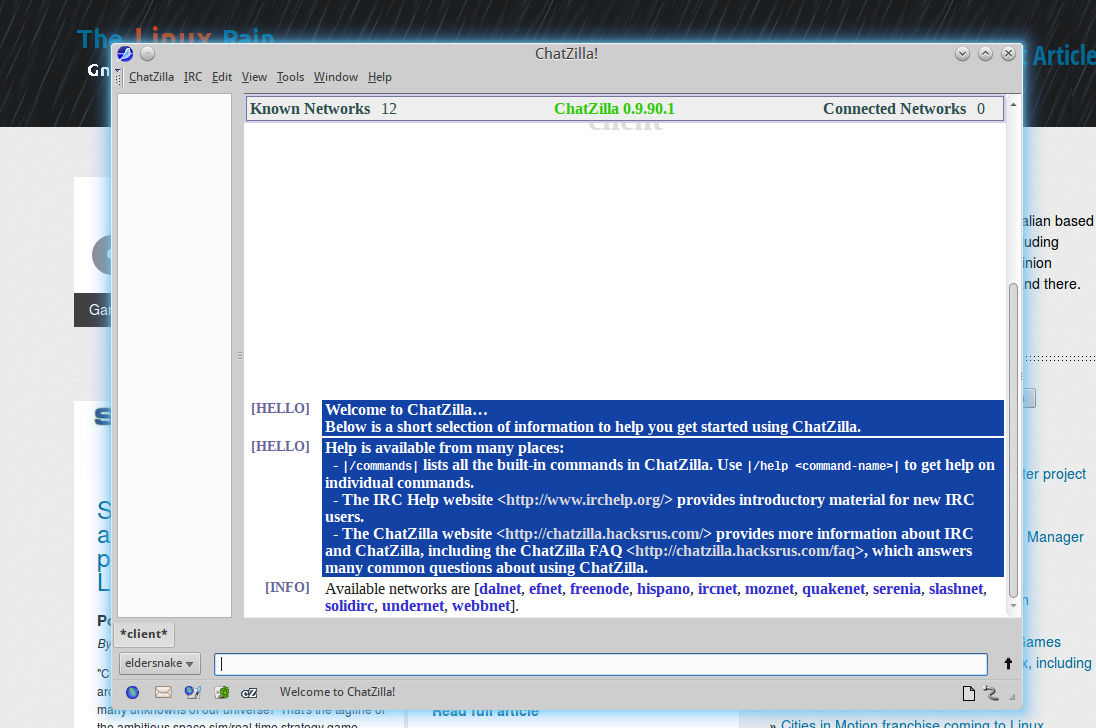
ChatZilla, SeaMonkey's inbuilt IRC client
Moving on from the specific applications...
Something that will look very familiar to modern Firefox users, is the Add-ons section. While SeaMonkey, the browser, may not have inherited some of Firefox's UI updates over the years, the Add-ons Manager seems to be exactly the same as Mozilla's latest offerings.
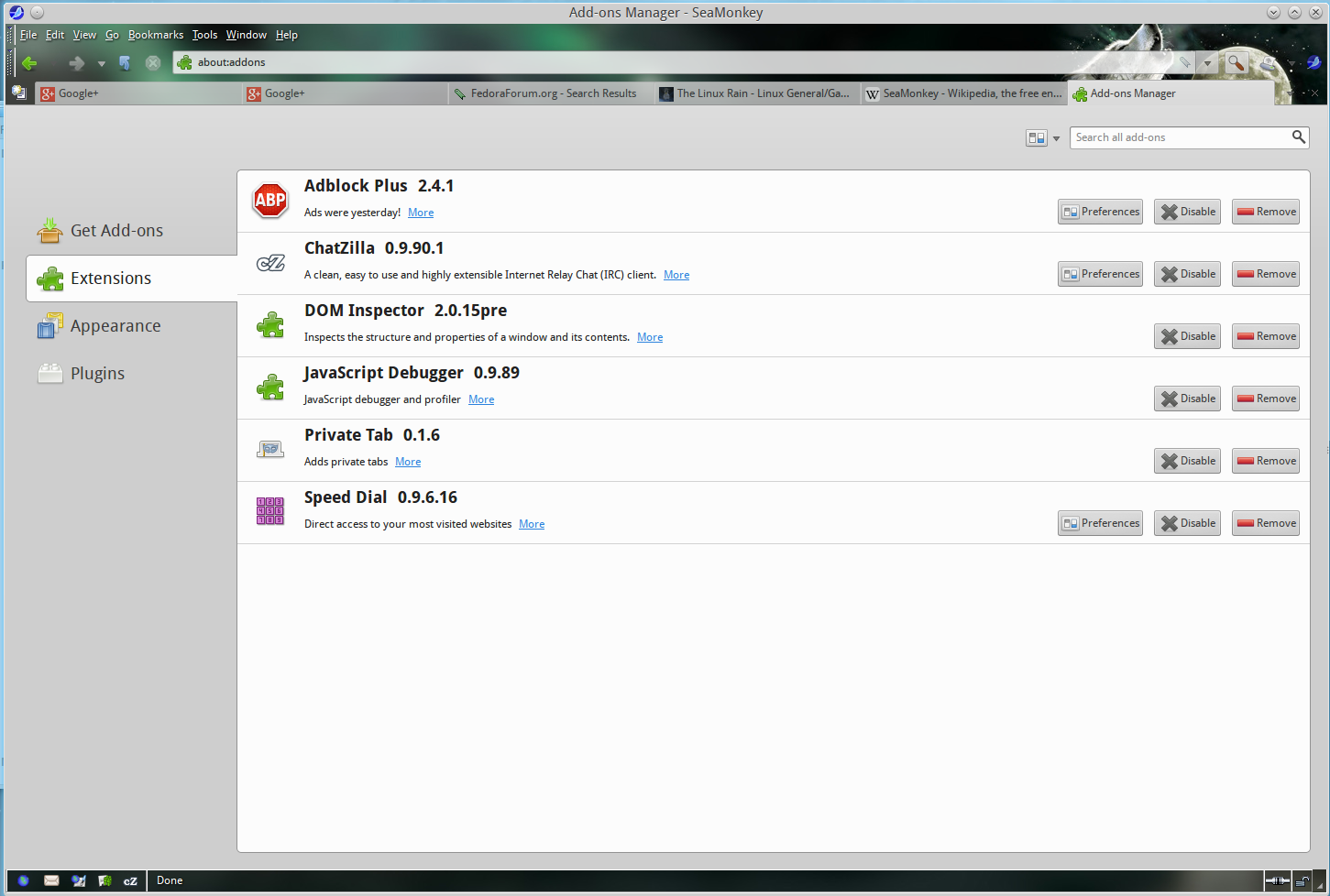
The Add-ons section in particular may look very familiar
And yes, while the amount of compatible Add-ons/extensions is no doubt smaller than Firefox or it's direct derivatives, there's still plenty to be had and most of the essential popular browsing companions such as Adblock Plus, NoScript as well as various Flash downloaders will be there.
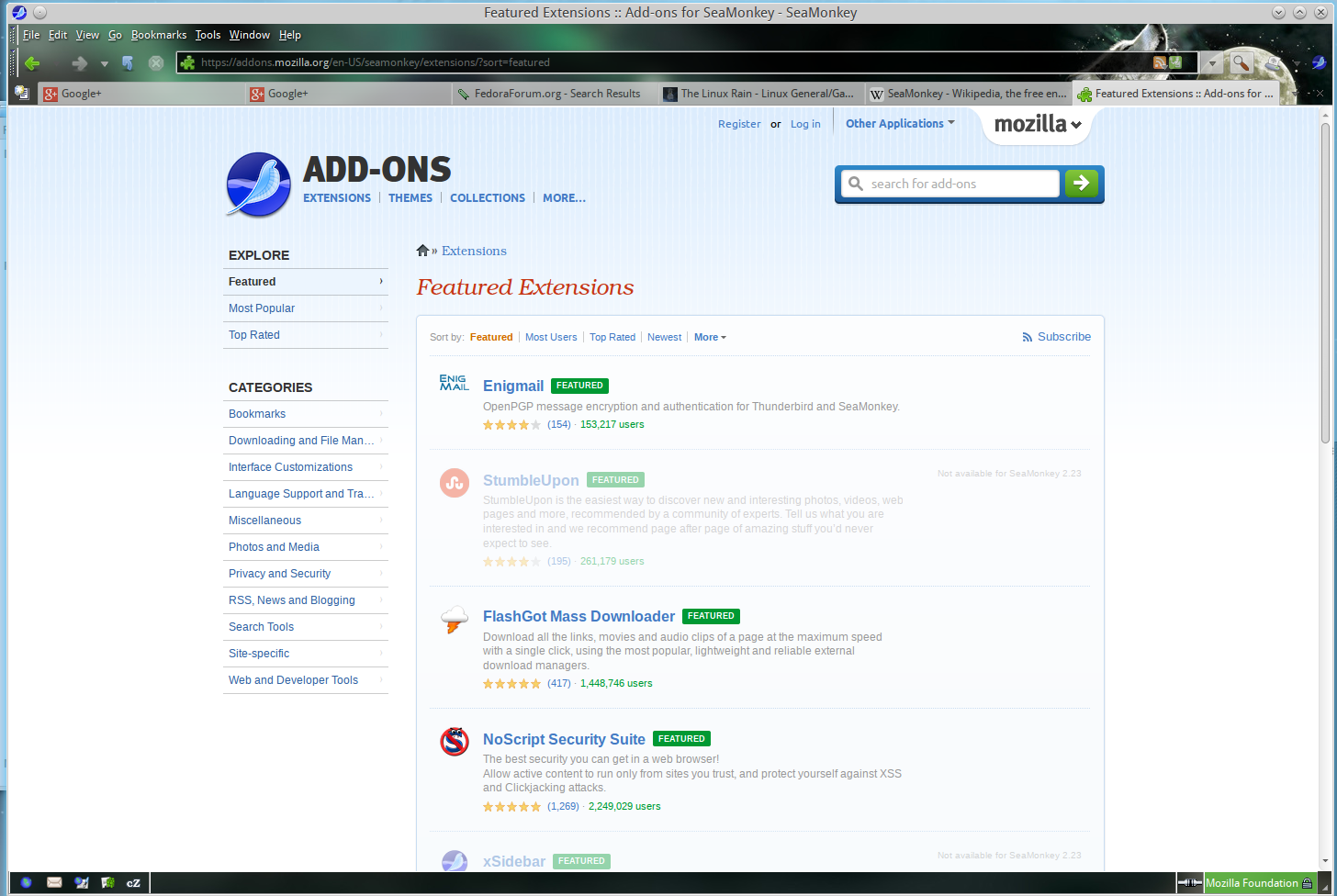
Another familiar Add-ons area
Now, we've already mentioned the somewhat older style UI of SeaMonkey and I also made a passing mention of the tab close button.
To be honest, it (the tab close button) would be one of the main things, in my opinion, that would turn new users of SeaMonkey away. Tabs can be dragged and re-sorted as expected and otherwise behave fine, but as you will see from the screenshot below (click on the image for a larger view if needed), the tab close button isn't located on the tabs themselves.
It is, in fact, a single constantly present button located on the far right side of the application window, which will close any currently active tab.
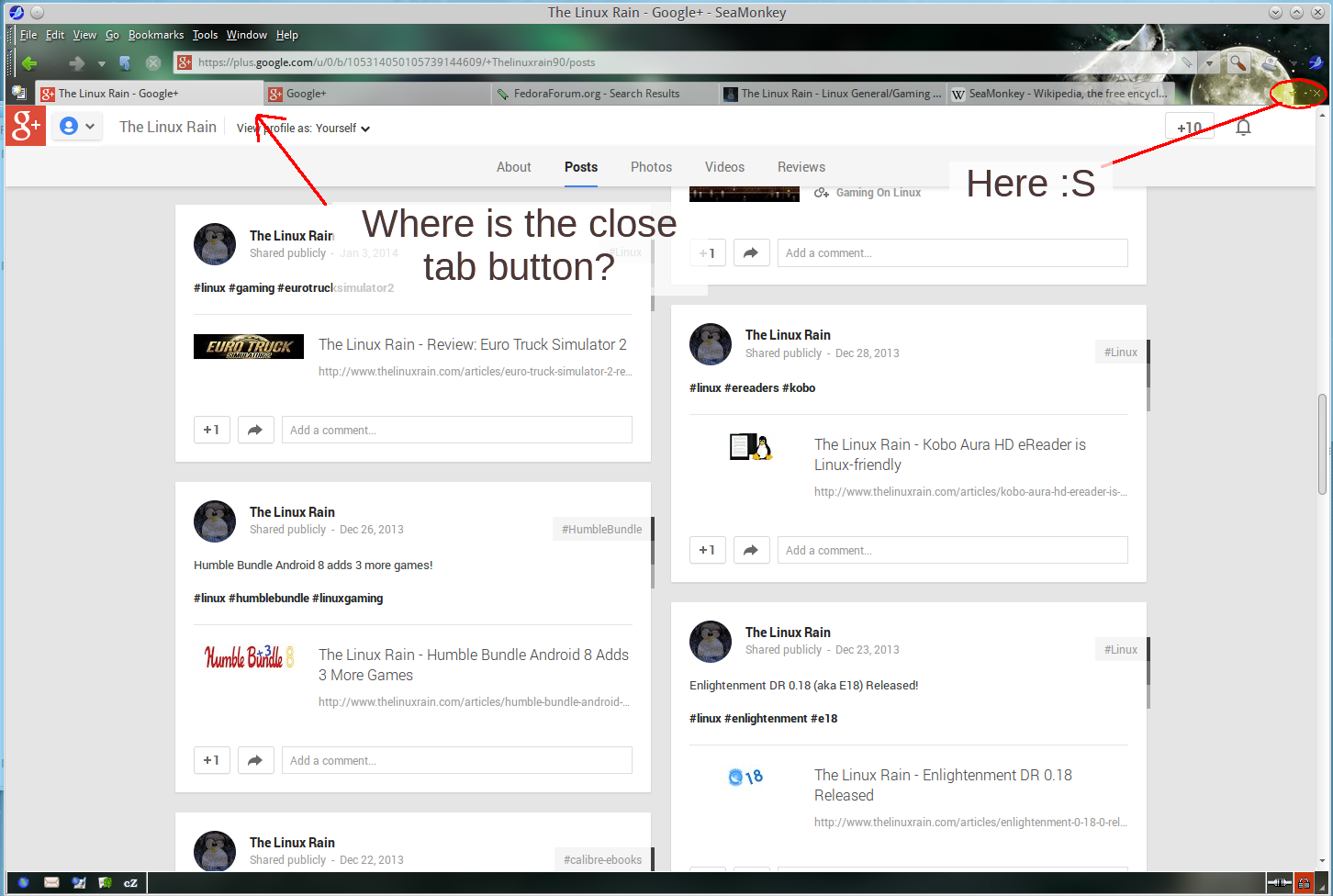
Tab control is still a little archaic in SeaMonkey
While not a deal breaker necessarily, it is a little awkward especially after using web browsers such as Chromium or Firefox and the mouse travel on a large display to click the tab close button is, well, fairly horrendous.
However, the typical "CTRL+W" shortcut key command does work just fine as expected to close a current tab, plus right-clicking on an individual tab gives a context menu where you can click "Close tab" easily enough (or close all tabs, even). It's still an extra click than would be required if there was a close button on the tab itself, but you soon get used to it.
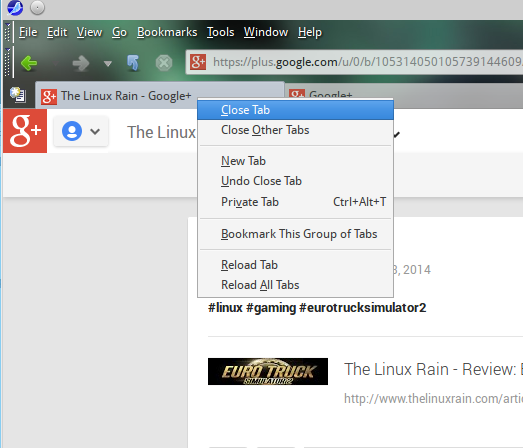
Thankfully, right-clicking still provides a fairly sane way of closing tabs
On the plus side I guess, it is harder to accidently close a tab in SeaMonkey!
Summary
SeaMonkey is a fine web browser- wait, sorry, internet application suite - that is perhaps not as well known or appreciated as it could be.
Besides a somewhat old-school UI, mostly in terms of the web browser, it functions well and is very stable and fast. Memory usage, as far as I can tell, is somewhat similar to Firefox but interestingly the UI arguably feels lighter, but again perhaps this is because it's retained a styling and layout that appears to have been around for many years.
However, while the UI may not have changed much, I am pleased to say the same can't obviously be said for the underlying engine. SeaMonkey Browser (my SeaMonkey is version 2.23 at time of writing) sports Firefox version 26.0 as it's user agent and for good reason, as SeaMonkey is using the latest Gecko engine.
It easily passes the Acid3 test with a perfect score of 100 and proper rendering and scores 446 in the HTML5 Test, which is the exact same score that Firefox 26 scores in the same test. Surely no coincidence.
Because of this, SeaMonkey Browser has proven itself to be able to handle all the latest the web has to offer and it's web behavior is pretty much identical to Firefox.
In summary, SeaMonkey won't be for everyone, especially those who crave the very latest features and slickest looks. The fact it is actually an entire suite of internet essential applications may be overkill for some, who already have their own favourite standalone applications and the like, but on the other hand if you're like me, you may find it's a great blend of convenience and efficiency to have everything more or less in one place.
For example, the Mail client opens instantly (and provides new mail notifications even when not open) and I never need to wait for a separate mail client to boot up and the same goes for the other applications, so while I have my web browser open (which is most of the time), everything is available and integrated and more efficient on resources than separate standalone applications. But of course, it comes down to personal taste.
Also, while utilizing the latest Gecko engine and performance improvements, SeaMonkey is still an independant project, so if there's some directions that Firefox has/is going in that you don't like, more than likely SeaMonkey will stay the way it is and could be a great alternative from that point of view.
About the author
Andrew Powell is the editor and owner of The Linux Rain who loves all things Linux, gaming and everything in between.