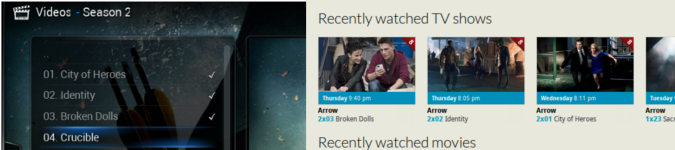
Multimedia Tip: Sync Your XBMC/Kodi Watched List with trakt.tv
By Andrew Powell, published 19/09/2014 in Tutorials
While this is actually cross-platform and not necessarily Linux-specific, there's no doubt many of you out there making use of the awesomeness of XBMC (soon to be known instead as 'Kodi') Media Player would be doing so on the Penguin-powered platform. In this article we look at one of the various, but easiest, ways you can sync your XBMC/Kodi TV and Movie collections and watched status, using trakt.tv.
As I said, there are multiple solutions for syncing your XBMC/Kodi (I'll just refer to it as 'XBMC' in the article for simplicity sake, but know that future versions will be known as Kodi) library; not to mention there's different kinds of syncing. What you aim to achieve and actually sync depends on your situation and what you desire.
In this case, I'm talking about using a web service that keeps track of of what you have watched and when used with a plugin in any instance of XBMC that you run, you can achieve synchronization of what you have watched (and rated). This is particularly useful if you run XBMC on multiple machines/devices without a centralized database. While you can setup a centralized XBMC library database using a home file server, what if you happen to travel a lot? Or what if you simply plug an external hard drive into whatever machine you are using at the time with it's own separate XBMC instance?
At the end of the day, you may be after a simple, easy way to sync which shows and movies you have already watched, since by default, only the XBMC instance/computer you watched that media on will be 'marked' as watched.
The service in question is trakt.tv, a website and service that can be used for 'scrobbling' and rating TV shows and movies that you watch. On it's own, trakt.tv is useful enough. It's basically like last.fm for TV shows and movies, with all the usual social media functions built in as well and even provides recommendations based on what you have already seen or what your friends have seen, if you choose to invite them and add each other on the site. Coupled with XBMC, trakt.tv becomes even more useful.
The How-To
So long as you already have XBMC installed and running, this is really quite easy. The only thing is, if you aren't already using trakt.tv, you will need to sign up and make an account on that service. If you would rather not join up to a service like trakt.tv, then this article is not for you. On the other hand, if you simply have another, similar service to trakt.tv that you would rather use, then likely you can do that without much fuss, as it shouldn't be terribly different to the procedure for setting up trakt.tv, as long as a plugin for XBMC exists.
First, in XBMC go to the Settings Menu. Then select Add-ons.
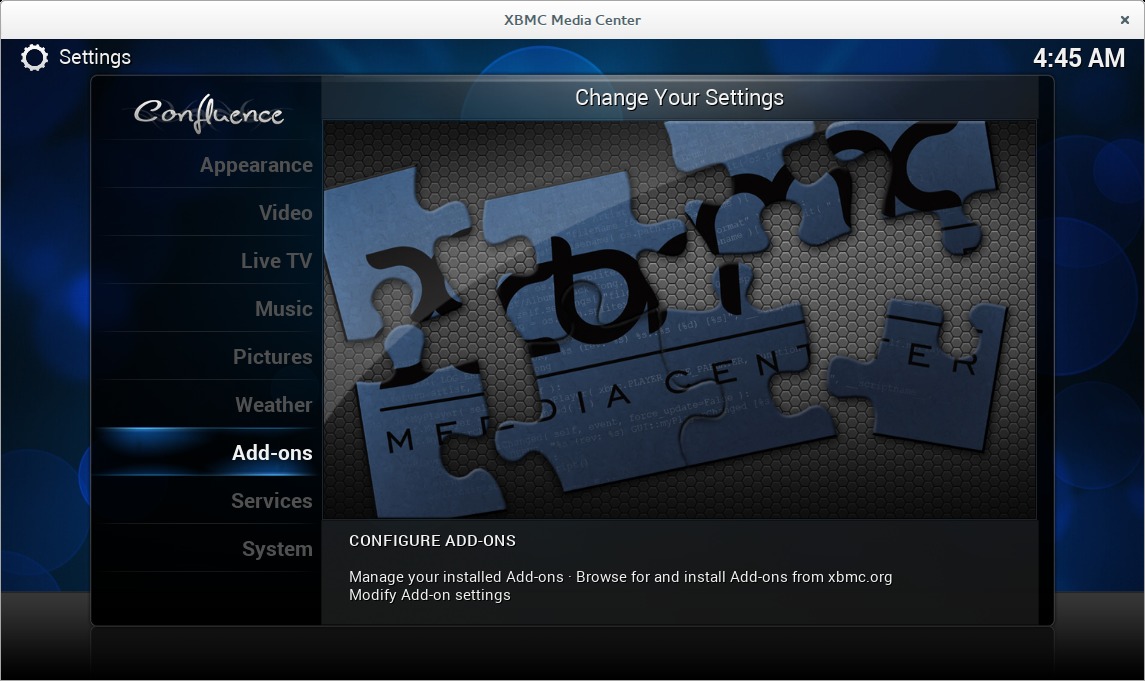
Then go to Search, and type in "trakt" into the search field.
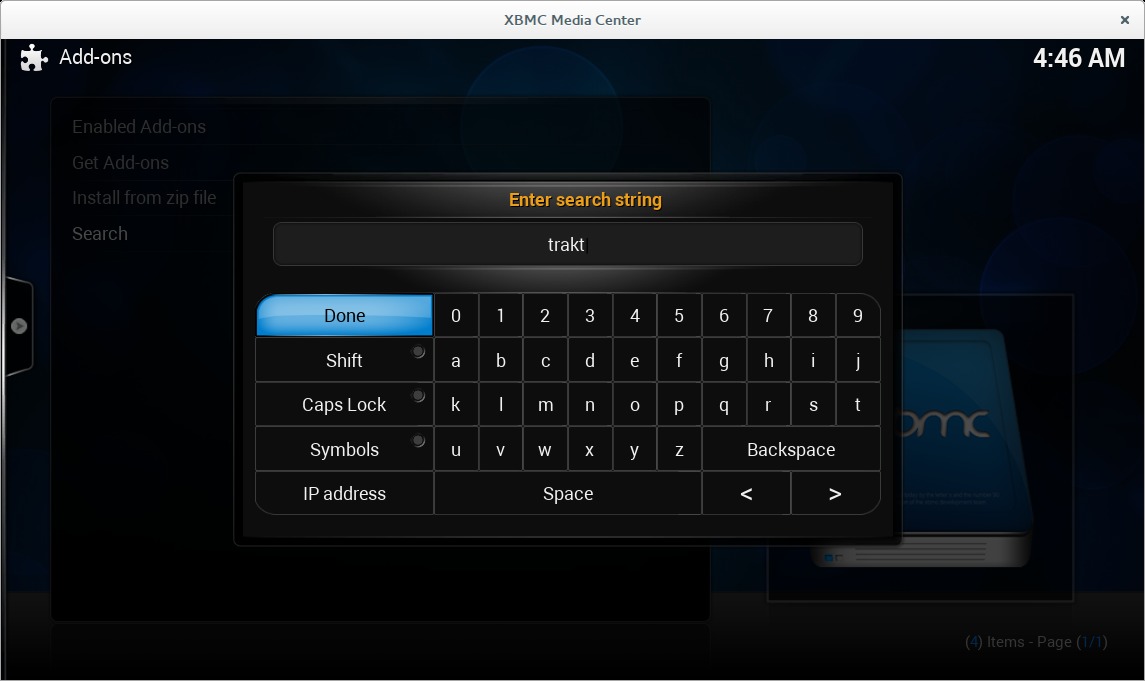
You should now see a few results, but the one you want specifically is the one called "trakt", listed as a Script. i.e "Script - trakt". Select that one and then select Install. Wait a few seconds and you should have the trakt plugin downloaded and installed!
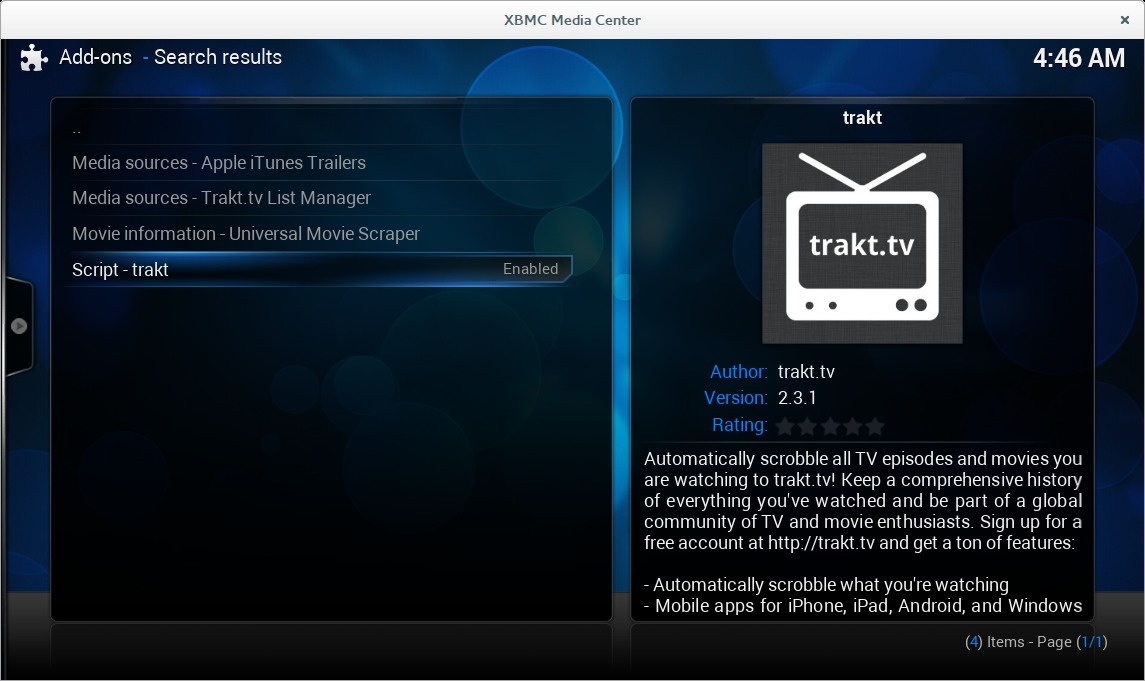
With that done, all that is now needed is to select the trakt plugin again, but then hit "Configure". The rest is fairly straight forward - mainly, you will need to input your username and password for your trakt.tv account and enable/disable any other settings you wish. I also recommend navigating to the Synchronise tab and activating the "Sync after library updates" setting and activating the settings to update trakt and XBMC play counts as well as adding to the trakt collection.
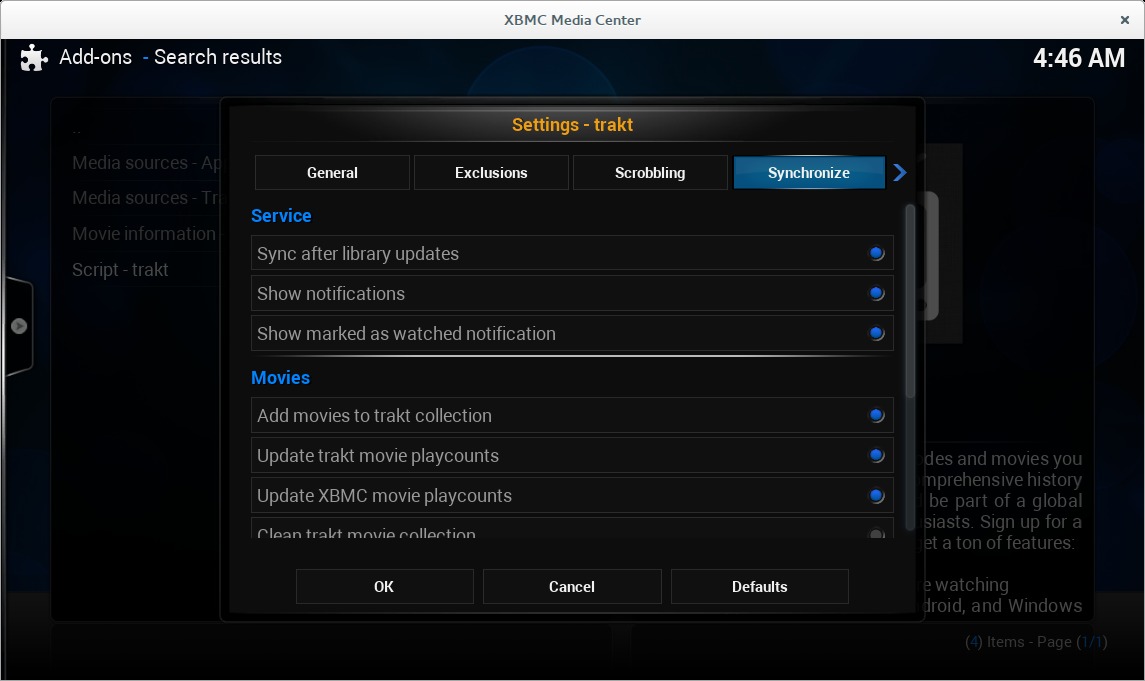
Done!
Every time you watch a TV show or movie now, it will be automatically submitted to your online trakt.tv account, as well as allowing you to rate the movie or episode once you've finished watching. That in itself is handy enough, but because XBMC can also sync it's "watched" status with trakt.tv... well, that should be obvious. All in all, keeping track of what you have already watched should be a breeze.
Caveats
While this works pretty great in my experience, it's not perfect. In particular, the thing to note is the "watched" synchronization isn't retroactive... to a point, anyway. Certain shows and movies I had last seen over a year ago, for example, did not automatically mark as watched in my new instances of XBMC. This could be by design or it could be a plain old bug, I am unsure.
It's also not a replacement for other synchronization and sharing techniques such as a single MySQL database, which is a great way to have a fully synchronized XBMC library around your home, complete with in-progress resuming of media. But this trakt.tv plugin can complement such a setup as well.

XBMC in library mode.
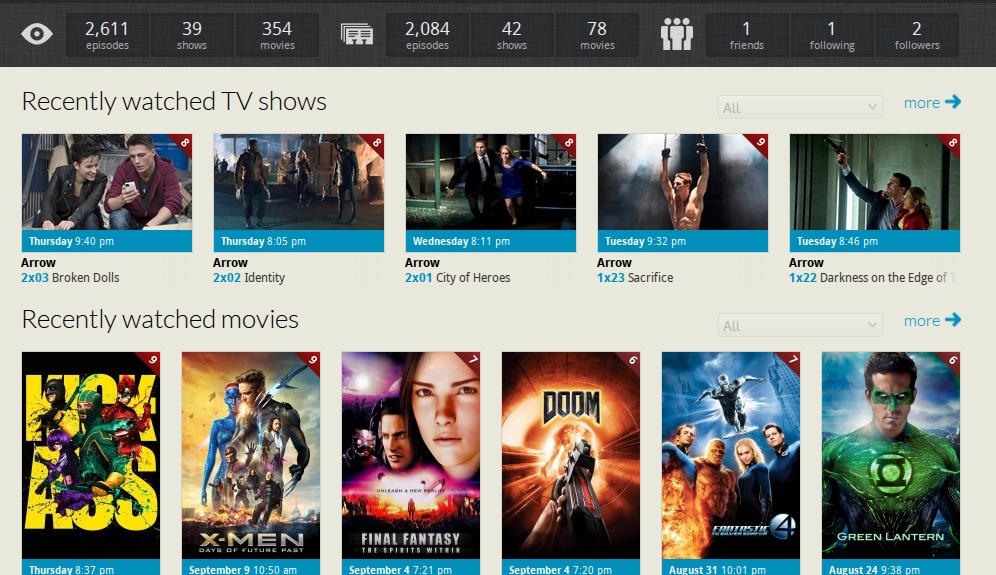
trakt.tv recently watched list. As you can see, it lines up with the watched episodes of Arrow shown in the image of XBMC above
Anyhow, give it a shot!