
A look at ROSA Fresh R2 LXDE Edition
By Andrew Powell, published 30/01/2014 in Previews
Today we are going to take a look at ROSA Fresh R2 LXDE Edition, a Linux distribution by Russian company ROSA, who produce both desktop and server Linux solutions under the ROSA name.
At one point, ROSA offered just the standard desktop (a highly customized KDE experience) called ROSA Marathon, which was and still is more your long-term support or enterprise version and originally forked from Mandriva as well as a ROSA Server edition.
However, in recent times the Russian company has introduced a new desktop lineup called ROSA "Fresh". This desktop version is intended to be, as the name suggests, fresher in terms of software versions and therefore features etc whilst aiming to maintain stability and a good solid user experience and more than just KDE and Gnome versions have been made available.
I suppose one may say that if ROSA Marathon is more like Ubuntu LTS edition, the ROSA Fresh distribution is more like your regular, more up-to-date Ubuntu versions, if I may indulge the comparison for sake of simplicity.
I took a look at one of most recent versions, the Fresh R2 LXDE edition. I must stress though, I did not make this an official review as I was trying out the distro in VirtualBox. This author will personally only give a full review on any operating system if I was running it on real, "bare metal" hardware and for a decent duration of time.
So, this is really just an overview and a look at this interesting Linux distribution. So, let's get to it!
The first thing we come to, upon booting our live session, is of course the basic desktop view and wallpaper.
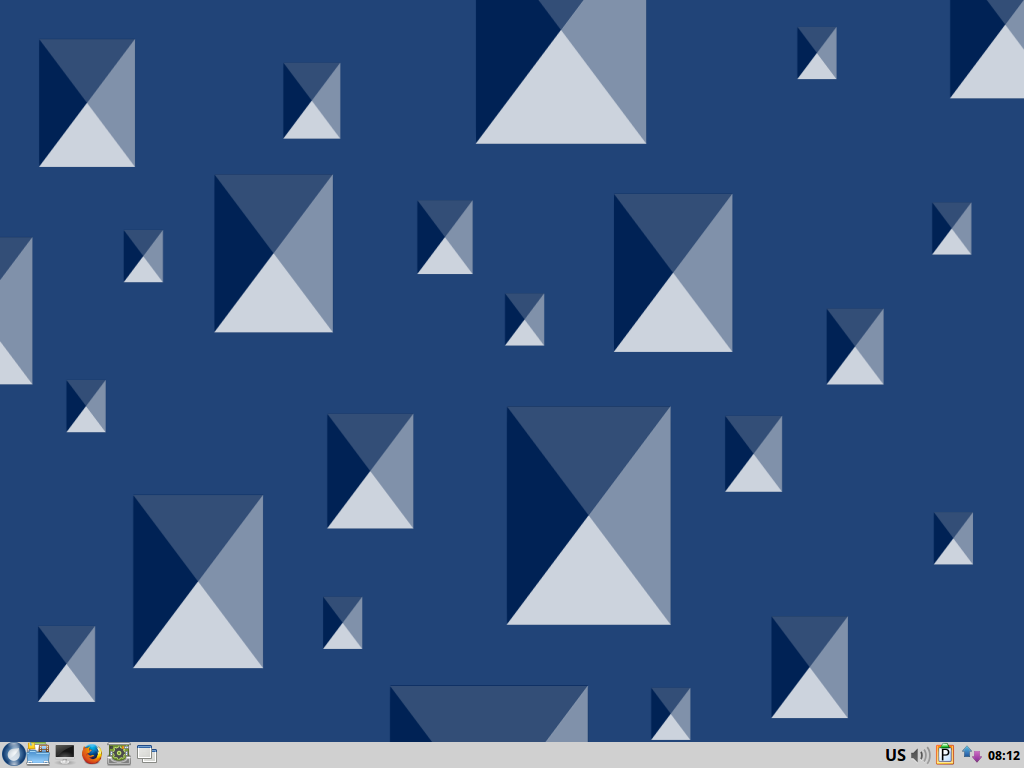
The default LXDE desktop of ROSA...and that wallpaper
Now to be honest, the default wallpaper doesn't do much for me. Actually it probably almost fried my eyes and shot me back to the 90's at the same time, but I'm also not about to be too judgemental over a wallpaper which can easily be changed.
Firing up a couple apps, it becomes apparent that ROSA Fresh R2 LXDE (that's quite a mouthful) sports a nice flat GTK theme, custom icon set and big easy-to-click-on window borders and window control buttons. Also, it was noticeable that there were drop-shadows and transparency in effect. In an LXDE environment, even eye candy such as this isn't the norm, so upon checking the running processes, sure enough, the Compton compositing manager is included and running out of the box, which is a nice touch.
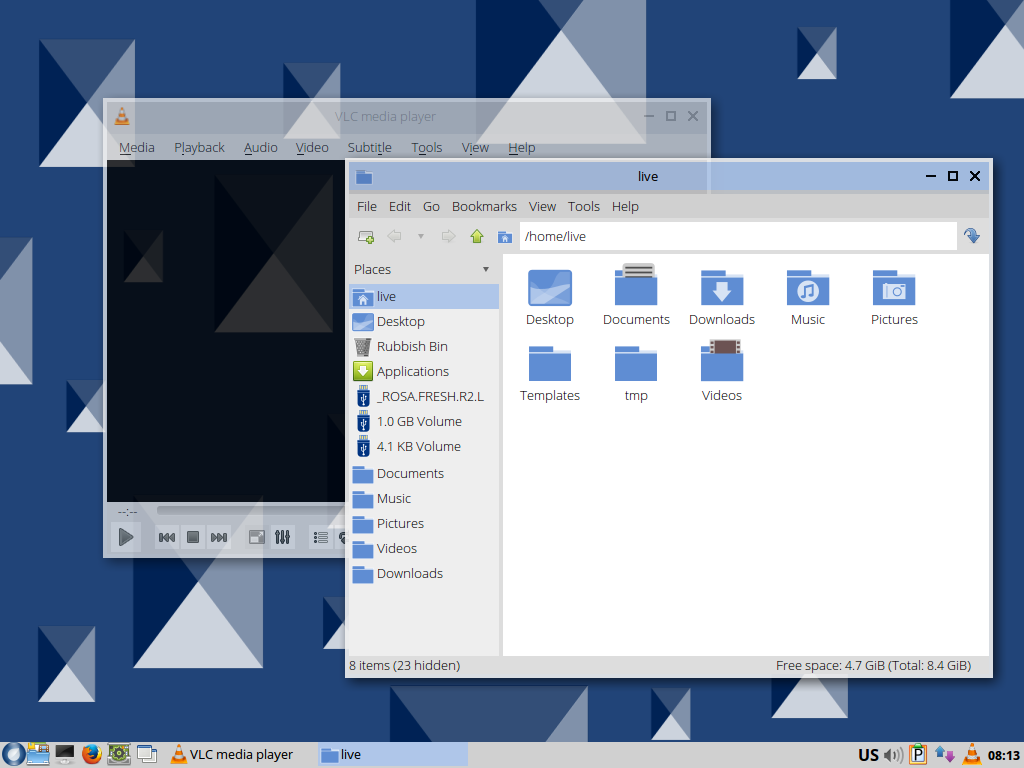
Modern looking graphics effects out of the box in LXDE? Yep, ROSA has it.
As you will see below, it didn't take long for me to change the wallpaper as I continued looking around the desktop. I started to browse the applicaions menu and found it to be featuring a decent number of apps and well chosen ones too, if I may say so, with essentials such as VLC Media Player and the LibreOffice suite included right there out of the box as well as a graphical configurator for Compton (the first I've ever seen of it) and DeaDBeeF as your default music player, which is quite popular as far as lightweight music player/jukeboxes go. Also worth mentioning is Steam is included! Well... the Steam installer is anyway, but this is a good thing. For those who don't want Steam, you won't have to fully install it, but it's there if you want it without having to go hunt for a package.
Anyway, it's not a plethora of applications by any means, but you wouldn't expect there to be for a touch over 1GB download size. But for essentials and then some, you are well covered.
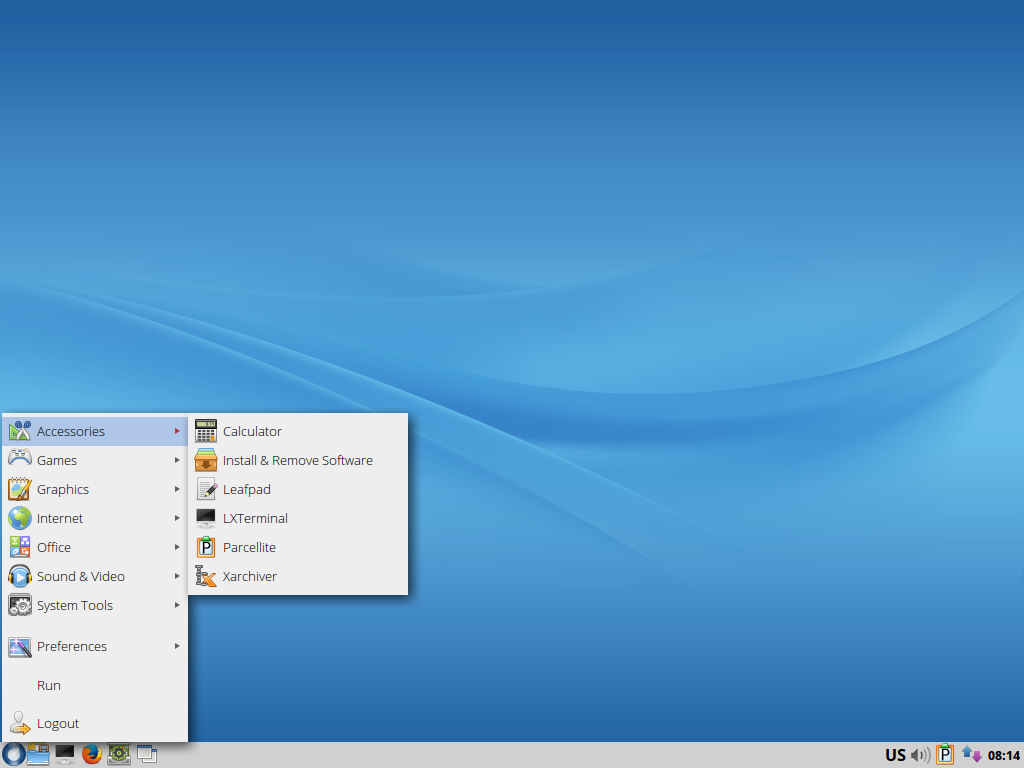
New wallpaper... ahhh much better
What's quite noticeable about this distro, is that the look and feel is quite pleasant and professional. Even LibreOffice looked fairly pleasant and easy on the eyes with the nice flat theme that I mentioned earlier. Plus the shadows help all the drop down menus and the like stand out on their own, without being too over the top.
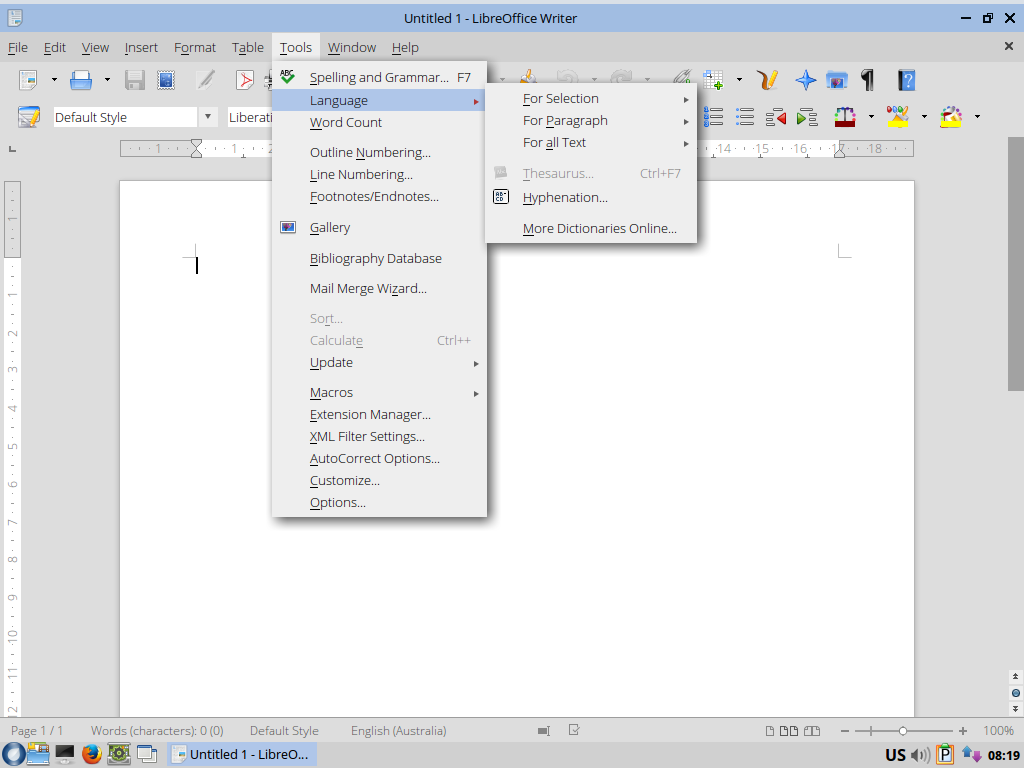
LibreOffice in action in ROSA Fresh R2 LXDE edition
Then we come to the LXDE Control Center. My my, I wish more LXDE-based distributions included something like this. I'm unsure whether it's actually an official LXDE application or whether the ROSA team or third party developed it, but it's a wonderful tool and is a great addition to the LXDE environment.
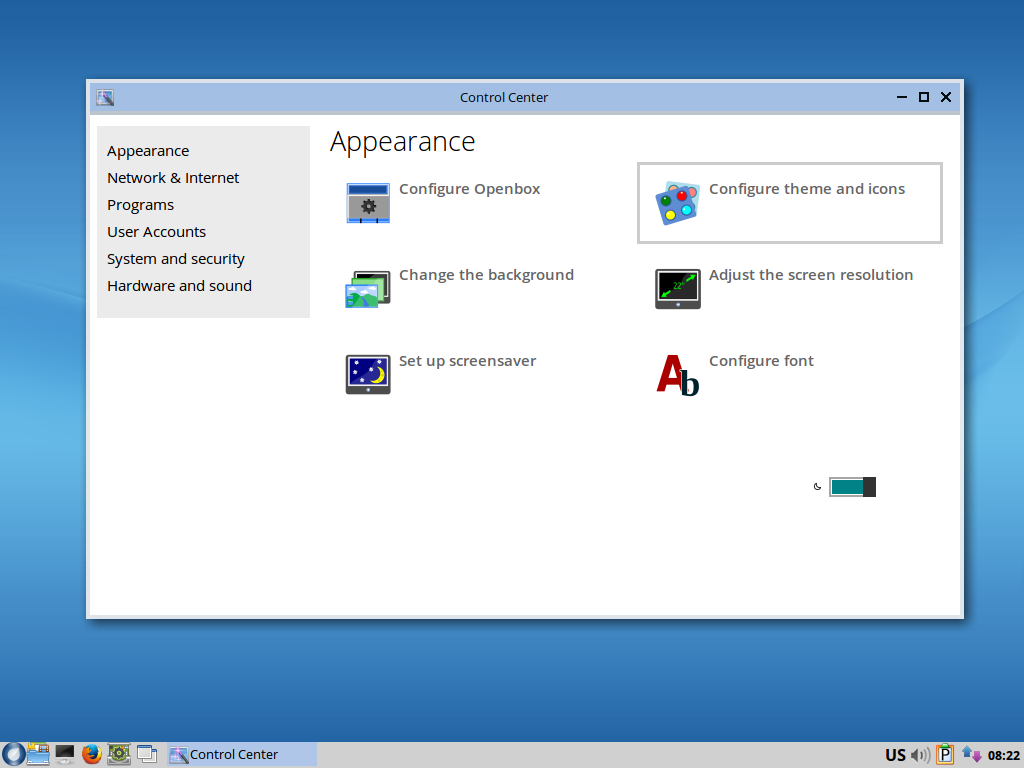
The LXDE Control Center - simple looking but so, so important
Whatever it's origin, it integrates properly into the ROSA system and seems to leverage many Mandriva/Mageia-based tools to handle system hardware setup/configuration and network, fonts etc while also tying into existing tools such as LXAppearance (for changing themes, icons etc). So essentially the control center is just an easy to follow collection of shortcuts to important applications for configuring and managing your system, but it's a great thing and likely appreciated even by an experienced Linux user.
Speaking of the system, ROSA Fresh R2 LXDE runs on Linux kernel 3.10 and being (originally) based on Mandriva of course, uses the RPM package format.
Then I checked on resource usage. Even in my limited VirtualBox environment, with only 512MB of RAM allocated to the virtual machine, the ROSA Fresh R2 LXDE seemed to be quite peppy and the numbers in the system monitor read pretty well. Using around 134MB of RAM, even after I had tinkered with some applications. CPU usage was usually 10% or less at idle. I imagine if you wanted to get even lighter, you could disable the Compton compositor, but even that is a fairly lightweight program all things considered.
Overall, it seems the OS is a good performer without having to sacrifice looks.
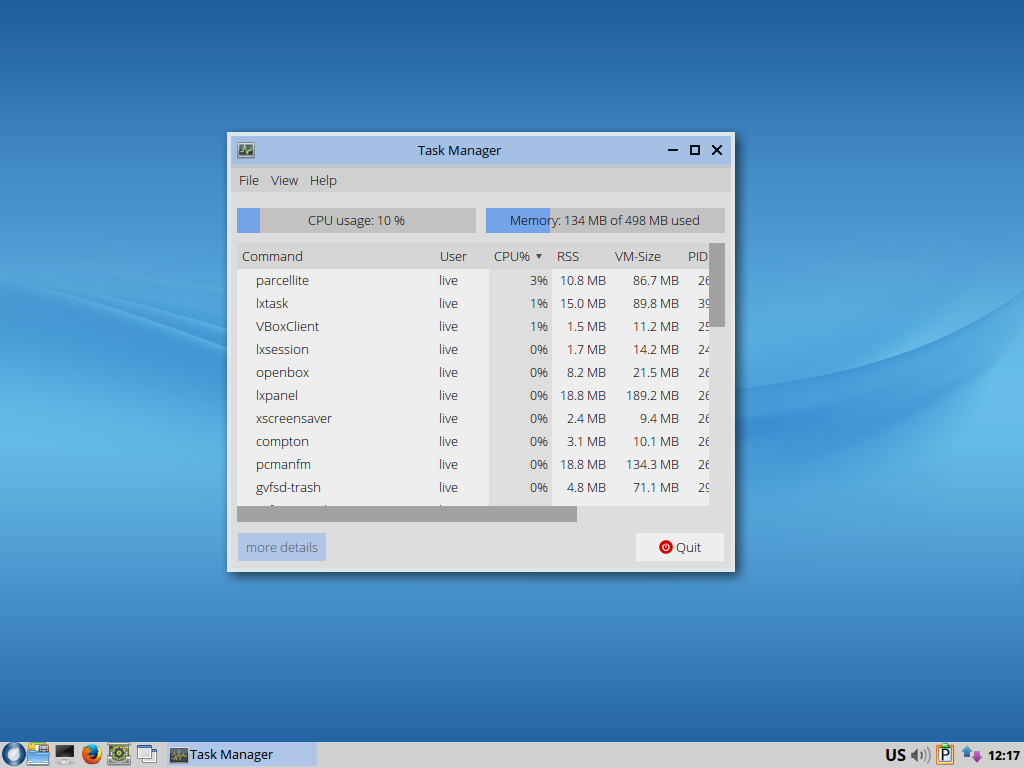
System resources - looking quite good on ROSA LXDE
Finally, sometimes it's the little things that matter and something I noticed that the ROSA team have done which is very nice indeed, is adding an option to create an application shortcut in the "Create New.." section of the right click contextual menu. It may seem indeed a very small thing, but it's not something I've often seen in LXDE or even most modern Linux distributions.
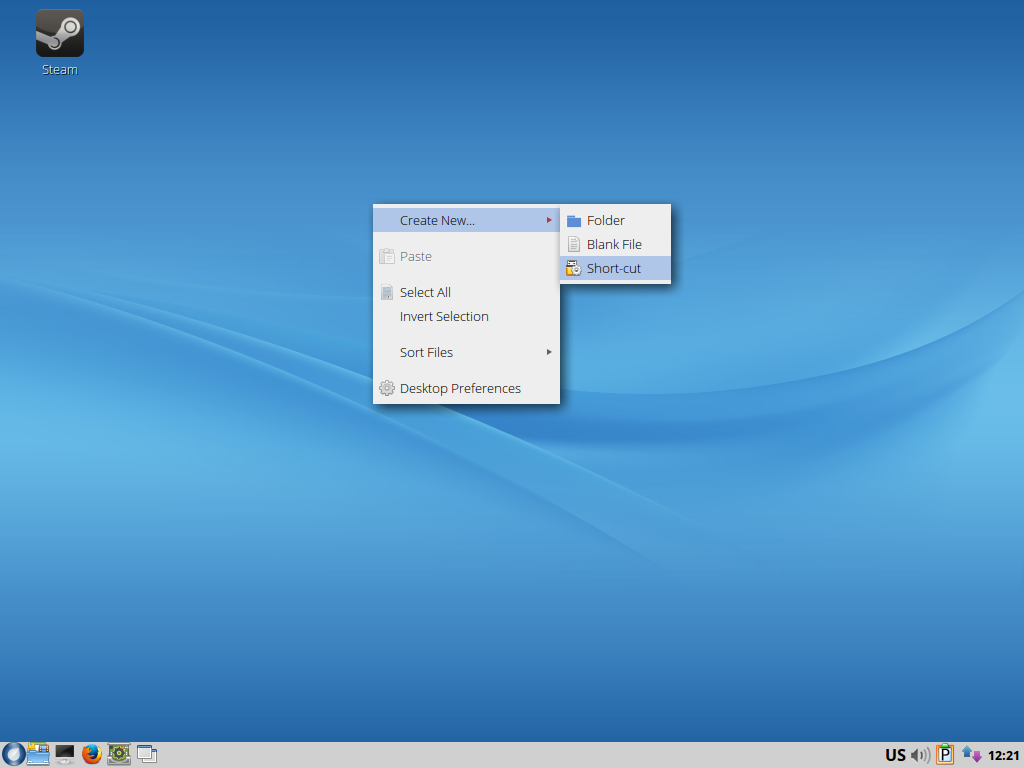
The simple but powerful and user-friendly shortcut creation option
With it, you can easily create a custom shortcut to any program (or script) you wish with an easy to use GUI tool, similar to how you may remember doing it in the days of GNOME 2.x, without having to hand edit any .desktop files or the like. Very nice.
So, overall, while I could never vouch for the true stability of ROSA Fresh R2 LXDE as I only checked it out in VirtualBox and didn't do full proper testing, it never crashed in the time I was using it and was always responsive and pleasant.
From my short look around, it seems as promised, most of the packages are quite up to date. Interestingly, and this is probably a good thing, in the package manager you may find two (or more) different versions of a program - eg. with XBMC, there was an up to date (12.x, Frodo) version but also an older "stable" version (11.x, Eden). If you like a choice between stable versions or more bleeding edge versions, you may like this aspect of ROSA Fresh.
The distro looks like a very appealing offering, especially if you are looking for something running LXDE by default. The ROSA team's attention to detail and user-friendliness does stand out to me and have seemingly made a very comfortable feeling LXDE environment even for the less experienced users.
But of course, if LXDE isn't your cup of tea, there are other offerings in the ROSA Fresh lineup such as GNOME and KDE, with KDE being the default and flagship version.
For more information or links to downloads, check out the ROSA Fresh Desktop webpage.