
Linux, HP and the avoidance of Windows
By Bob Mesibov, published 17/03/2015 in Tutorials
Having a TL;DR day? In a nutshell, I just replaced a 2011 HP Mini netbook with a 2014 HP mini-notebook. Both run Linux. Thank you, HP.
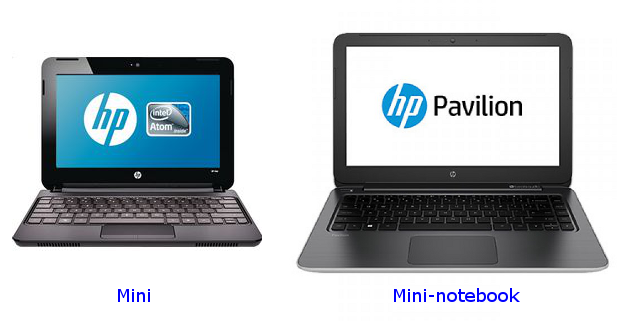
The netbook
I bought a 2011 HP Mini 110-3744TU in early 2012 (specs below). It came with Windows 7 'starter', which I replaced with CrunchBang Linux.
The Mini is very handy for travelling. It's lightweight and the keyboard is nice to the fingers. I've only rarely used the wireless, instead connecting to the Telstra broadband network here in Australia with a USB modem. I routinely get 3 hours of running time on battery power.
The mini-notebook
I needed more grunt for some of the jobs I do on the road, so I went prowling the Australian online retailers to find something with a reasonable price. My pick was a 2014 HP Pavilion 13-B110TU 'Slim Notebook' (specs below). In late 2014 it was selling for AUD$1200+, but you could get one online in March 2015 for under AUD$850.
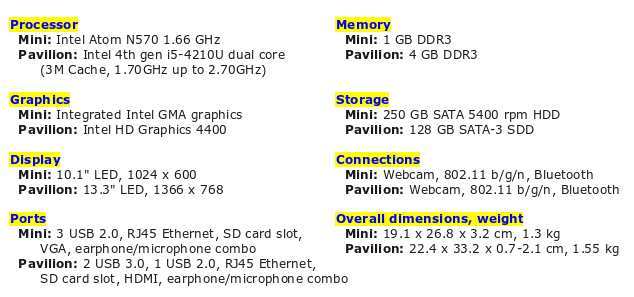
Avoiding Windows
When I bought the HP Mini three years ago I loaded it with Linux before the pre-installed Windows 7 could even boot.
The new mini-notebook came with Windows 8.1, a Windows bootloader and UEFI. Bless you, HP, they weren't a problem. I went straight into the BIOS on powering the machine up for the first time, enabled Legacy Boot Mode (which disabled Secure Boot), moved my plugged-in USB DVD drive to the top of the boot order and did the familiar 'F10: save changes and exit'.
That DVD drive held the ISO for 64-bit Linux Mint 17.1 Xfce. Mint was installed (and updated using the Ethernet port) as sole operating system within 30 minutes.
Not surprising, really. The setup instruction sheet that came with the mini-notebook indicates that the Pavilion 13 comes in three models: Windows, Linux and FreeDOS. In Australia you can only get the Windows model, but it was easy enough to swap operating systems. And the online service manual for the Pavilion 13 notebook series has sections for Ubuntu users.
Linux and HP
Ten and more years ago, personal computing involved a hassle called 'printer setup'. In 2006 HP began offering the HPLIP (HP Linux Imaging and Printing) set of programs to make it easier for Linux users to manage HP printers. The hplippackage is on SourceForge but is also included in most Linux distros.
Your experience with HP printers and printer/scanners might be different, but mine has been great. I haven't worried about printing or scanning for years. I install or upgrade a distro, turn on the HP printer and send a document. It prints.
HP has other Linux connections. It offers commercial services for Red Hat and SUSE customers, and offers Linux in its server lines. HP is also a top-tier corporate member of the Linux Foundation and has a seat on the Foundation's Board.
Linux PCs
All well and good for the corporate world, but what about the down-and-dirty level of personal computers, especially notebooks? Is HP hardware Linux-friendly?
I can't generalise, especially since there are online resources which document issues with particular HP computers (and their workarounds). However, like Dell and Lenovo, HP has a reputation for 'excellent Linux compatibility' among users. On distro forums, you often see 'works perfectly' in the 'Status' or 'Remarks' box (e.g., search the Linux Mint site for HP here).
So far, I've got no complaints. HP and Mint are best of friends, and the Pavilion 13's keyboard and touchpad are excellent. Now to find a job for that HP Mini...