
Review: Fedora 25 - The Trail Blazer that is Blazing Fast
By Andrew Powell, published 12/12/2016 in Reviews
Not long after being released to the wild, I decided it was time to retire old faithful Ubuntu GNOME in favour of Fedora 25 on my main laptop (an Optimus equipped machine). The Ubuntu install had served me very well indeed, but with Fedora's latest offering featuring the latest stable version of GNOME and Wayland now being used by default, it was a rabbit hole I decided to delve into...
In reality, the whole process is not quite so dramatic. When replacing one Linux distro for another, as long as you do all the usual sane backups and the distro you are replacing your old one with does all things you need it to, it's not such a big deal. After all, it's essentially one Linux for another Linux and most of your usual apps and tools will be available in one way or another.
Still, replacing a perfectly stable install of Ubuntu GNOME that had served me well for a good two years (even surviving a few Ubuntu version upgrades in the process) for both work and play probably seems a bit risky for a fresh new version of Fedora. And let's be honest, when it comes to new releases of Fedora, you never know quite what you are going to get. But in a way, that is part of the fun of it. Perhaps, I also had an itch for adventure.
So, how did Fedora 25 fare and how is it still faring, in my everyday use? Read on...
Installing
I downloaded the Fedora 25 Workstation Live ISO from the Fedora website and duly did the old dd command to write the ISO to a spare USB thumb drive. Being over 1 gigabyte, the ISO is a little larger than Live ISOs I remember in the past, but such is the nature of things.
No issues there. Once I told my BIOS to boot the USB drive instead of the regular Hard Drive, the Fedora Live session booted up swiftly. Actually, in what seemed like a matter of seconds, I was staring at the GNOME desktop offering up a dialog box asking me I wanted to try Fedora in a live session or go ahead and simply install it. Like a true madman, I opted for immediate installation.
I had no WiFi working, but this was to be expected - I've been using an external D-Link USB wireless adapter instead of the internal Intel Wireless chip which I turned off in the BIOS, as its driver was crashing too often, leaving me with no internet anyway. A known problem with that particular Intel chip. The D-Link (usually) works fine, but does need a non-free driver that has to be compiled, such as with DKMS. No bother, I plugged in an ethernet cable for the installation.
Installation went fine and was the usual Fedora Anaconda experience that we've come to expect from the past few releases. It's not perfect, but Anaconda gets the job done and whole schmozzle of filling in user account details and such while the system installs is a nice, convenient touch. I've never been a huge fan of the partitioning manager Fedora uses during the installation process. It's usable, and I was able to find and overwrite my existing Ubuntu install, but it just doesn't seem to be as easy as it could be, especially compared to even Ubuntu of years ago.
About ten minutes later, I was done and rebooting into my new shiny Fedora install. I will say that once I got to the new GRUB2 install, my Windows 8 entry was curiously absent. I knew the partition was intact, but for some reason GRUB2 had not found it automatically. Apparently, this is a known bug when installing on UEFI systems such as mine. Not a big deal, I barely ever use the Windows installation unless I absolutely have to, and I can always access the Windows bootloader through the boot override menu in the BIOS screen.
GNOME and Wayland
Here's the thing that caught my notice very quickly. GNOME and Wayland is fast. Like, really fast. To be honest, Fedora 25 as a whole seems really quite quick. Application launch speed was/is like lightning, even compared to my old Ubuntu GNOME install which was no slouch, but this is just a whole lot faster. GNOME animations/transitions are also much smoother and snappier, courtesy of Wayland instead of that old crotchety (albeit reliable and network transparent) fellow we know as X.Org.

A wee bit prettier than default
As someone who, gasp, actually likes GNOME these days, this is a match made in heaven. It's basically how the GNOME desktop should be nowadays - smooth, fast and gets out of the way. GNOME3 always did a decent job of achieving some good levels of smoothness and responsiveness even with X.Org, but it was highly driver dependant. On an Intel GPU driven machine, it was always quite okay. On, say, an NVIDIA GPU with proprietary drivers, it's about as consistent and enjoyable as taking a sports car bush-bashing. Your mileage may vary, of course.
At the moment, of course, Wayland itself is driver dependant. The support isn't there yet for proprietary drivers such as NVIDIA, but if you run an Intel GPU or open-source graphics drivers on an NVIDIA (Nouveau) or AMD (radeon) card, you should be good to go.
Running an Intel GPU on my laptop, Wayland was always going to play ball. But wait... my laptop is an Optimus machine and also has a discreet NVIDIA 850M GPU. What happens here...?
Bumblebee... it lives!
This is where I thought things would go absolutely pear-shaped. I was almost too scared, to be perfectly frank, to install Bumblebee and the associated proprietary NVIDIA driver. I thought somehow it would break my perfectly butter smooth Wayland session or at least just never work in terms of offloading to the NVIDIA card with Primus.
Thankfully, I was very wrong. I installed Bumblebee and the bumblebee-nvidia package, restarted my machine and held my breath as I ran the command primusrun glxgears as a test. What do you know, the glxgears spinning cogs of joy appeared on my screen in all their glory. This was surprising enough, but soon I was also testing out some games such as Civilization V and Borderlands 2 on my newly installed Steam, with primusrun %command% added to the game properties, just as I always did on my old Ubuntu (X.Org) installation.
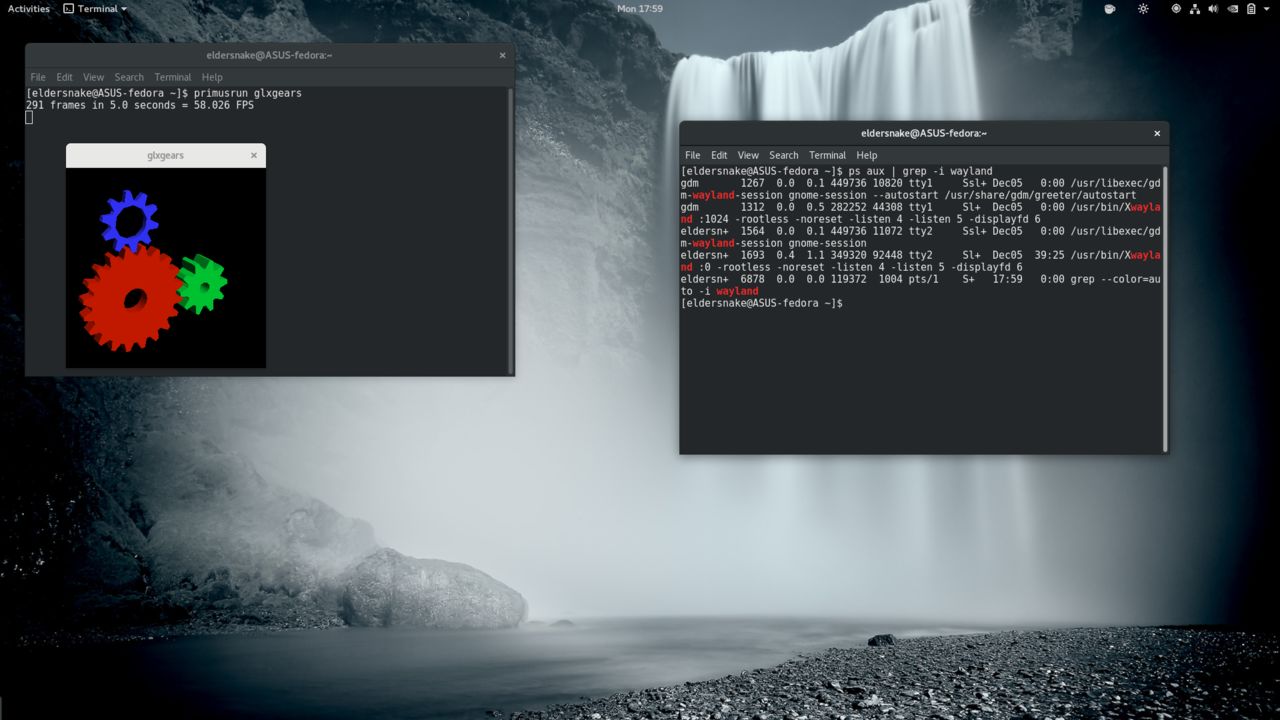
Yes, it's Bumblebee, in Wayland. It's a miracle I tells ya!
They worked just as they always did, running at their usual good framerates. I was genuinely surprised by this. In fact, I checked the system process tree to confirm I was indeed still in a Wayland session! Which I was. It's all thanks to XWayland, of course, the X compatibility layer that is included with Wayland to run all the apps that still need X.Org, which let's be honest, is most of them.
Before actually trying Bumblebee, I did also test offloading to the NVIDIA card via Nouveau (PRIME). Similar to the primusrun situation with Bumblebee, you just prepend any command with DRI_PRIME=1 and it works fine. Game FPS certainly generally increased with PRIME (over the default Intel GPU) so it's always an option for anyone who doesn't mind using the Nouveau driver, but the clear winner for me was Bumblebee and the blob driver, although that's to be expected.
So far my experience using Bumblebee in Wayland has been completely fine. I'm not naive enough to think I won't eventually run into a Wayland/XWayland specific bug or crash, but the fact it works at all at this point in development without any weird hacks was a very pleasant surprise indeed.
Stability and Software
To be honest, besides a few popups telling me some GNOME apps had crashed behind the scenes (I wouldn't have even noticed had there not been a Crash Reporter, to be honest), Fedora 25 has been really quite stable. The desktop, Wayland and all, has never crashed as of yet. Not even the dreaded "Oh no!" GNOME error screen has shown itself yet. I believe most of those GNOME app crashes probably happened before I installed all the updates after installation, too.
GNOME Software, the 'app store', if you will, is an interesting one. It too has been better since the latest updates, but it has been an inconsistent experience. Sometimes it has worked fine while other times... it just sits there, saying "pending..." whilst you try to install an application and never seems to do anything. All too often I've had this kind of experience with GNOME's (and to be fair, even the Ubuntu Software Center) software app. In the end I usually just run back to my comfy command-line. Yes, using Ubuntu's apt or Fedora's dnf CLI package management tools is usually far faster and more verbose in my experience. Granted, I'm someone who uses the command-line a lot in any distro, no matter how fancy the desktop actually is. I like verbosity, being able to see exactly what is being installed and what size of hard drive space it occupies.
Still, while I may be somewhat a "power-user", it's still a worry that the graphical software installer can fail at the actual job of installing software. For the more casual user or someone who just prefers looking at a graphical interface, it's a user experience problem.
Updates to Fedora 25 will be coming thick and fast for a little while yet I imagine, so I'll watch this one with interest.
Speaking of package management and dnf, it's alright. dnf, similar to it's predecessor in Yum, gets the job done and has some nice features. It's never super speedy, especially at the frequency it refreshes repos, although this kind of thing can be tweaked in config files. Still, even at its best I've never found dnf or yum to be as super speedy as say, Pacman or even Apt. But hey, it works and I am nitpicking somewhat.
Software Inclusion and Conclusion
I never really mentioned the included software after a fresh install of Fedora 25, but that in itself says it all. As in, there's nothing really to mention. For a 1+ gigabyte ISO, you don't seem to get a whole lot these days. You of course get the GNOME desktop and its usual suite of applications such as Clocks, Documents, Videos etc. You do get LibreOffice, Firefox and the usual essential third-party applications that most desktops need.

The usual
But the included set of software is pretty vanilla really. It's not exactly a bad thing and it is a pretty Fedora thing to do, as you get everything you need to start off with and none of the bloat you might get elsewhere. Some of that is the result of Fedora not shipping any non-free or patent-encumbered software, of course. So yes, if you want all your non-free codecs, drivers and Flash players (hopefully not so much of the latter), you'll need to go to unofficial-yet-kind-of-official resources like RPMFusion.
In summary, besides some of the usual bugbears such as GNOME Software and a somewhat not-so intuitive Anaconda partitioner, Fedora 25 has actually been a very solid and enjoyable release. It's blazing fast, has pretty much all the latest stuff available and takes the bold step of using Wayland as its default graphical session (in GNOME).
The Fedora devs and everyone working on projects such as GNOME and Wayland deserve kudos here, though. Not everyone will be happy and some things will break and here there, but for the Wayland experience to be this good (on supported drivers, anyway) already, is very impressive. I didn't think I'd have a desktop running Wayland full-time already either, but here we are.
And the fast, smooth, tear-free experience (watching videos fullscreen is actually pleasant now!) is how things should be.
For those of you who prefer alternative desktops such as KDE or XFCE (and many more), there are Fedora 25 spins available over at the Fedora Spins webpage.
Want Redshift functionality in GNOME with Wayland? See my previous Fedora 25 article.