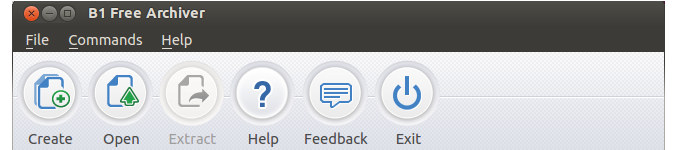
B1 Free Archiver: a simple solution
By Victor Clarke, published 30/03/2014 in Reviews
Switching to Linux requires users to abandon their usual set of favourite programs and to employ what is available. In terms of archive utilities the first and most obvious choice is the GNOME desktop environment File Roller. But does a Linux neophyte ready to get into all that stuff at once? Let’s face it - native Linux programs can be “a little bit” confusing. Of course there is a number of alternatives like Xarchiver, PeaZip, but even they are not always ready for immediate work. It is virtually impossible to pick any program that could be the best for everyone. Some applications excel only at certain points or go on compromises to achieve balance between functionality and usability. That’s the case of B1 Free Archiver.
Everyday archiver from the start
After the installation process is complete, B1 Archiver is ready for immediate work. No need to install additional packages or make future configurations. It integrates itself perfectly into Nautilus so that you can pack/unpack both inside and outside B1 GUI. If you want further customization, you can establish archive formats to be opened with B1 and, a more interesting one, to customize the double click action. Most similar programs usually limit you to the preset action of their choice. Here a double click can mean anything you want in unpacking: from bringing you to a window asking what to do next, to immediate unpacking where you want that content to be placed. It’s good to have a choice, especially if it can save you some repeated actions.
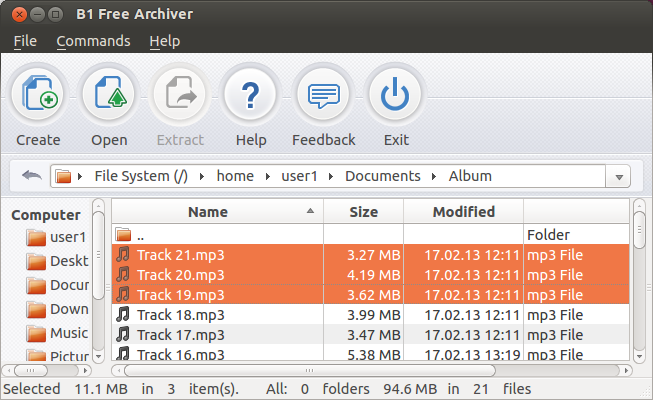
One of the most prominent and obvious features of B1 Free Archiver is it’s GUI: minimalistic, intuitive, standardised across other OS. Yet it provides access to all the functions one may immediately require. A simple zipping process of many similar utilities isn’t always intuitive and requires user to explore some menus and unnecessary windows, while B1 prompts to select files and click an obvious Create button. Only then the second window will pop-up, revealing additional options like format selection, password protection, archive splitting and compression mode selection. A step-by-step process requires minimum guessing and doesn’t send users to read Help (which will actually help if you stumble upon some problems).
Simple yet Powerful
B1 Free Archiver doesn’t have a lot of things. No data backup, no watermarks options, no archive emailing from inside the program or archives conversion. Neither does it have glitches, nag screens, and a dozen of functions that you’ve never used from inside an archiver. Its developers state the support for 40 formats, but I’ve managed to open some that weren’t listed. In any case, B1 can unpack virtually anything the life (and you) can throw at it. Some files inside the archives (mostly pictures and texts) can be previewed without the need to unpack them.
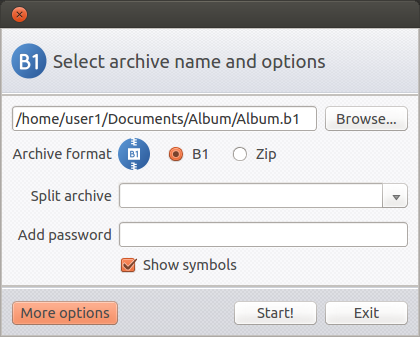
B1 also presents you with a reliable 256 bit AES encryption and integrity check options. Actually a lot of attention was paid to securing archives. B1 has a feature of adding new files to existing password protected zip archives. In this case you can change the existing password or to add a new one exclusively for the files you’ve added. Or the new files can be left without a password in which case B1 Archiver will warn you the archive is only partially protected. Pretty handy in case you care for the security of the files you transfer via the Internet.
Time to compression ratio is actually quite good too. Especially with it’s native .b1 format. You can also create multivolume archives when using this format: there is a wide variety of most popular split sizes one may ever need, though it’s always possible to set any custom size. All these features combined are basically what we use archive managers for - a protected archive that can be easily shared.
Platform drifter
The abovementioned contributes not only to employing B1 Free Archiver as an archive manager for Linux. Actually it is the only archiving program that looks and works the same on Windows, Linux and Mac OS. It even has a version for Android devices. It’s handy in case you have several machines with different OS and need to switch from one to another. Not to mention B1 Online Archiver which has the same unpacking functionality as its desktop counterpart. Say goodbye to compatibility issues and breaking old habits.
Certainly what Linux program can achieve integrity without the command line interface? Even though B1 positions itself as a simple archiver, those who enjoy using the terminal will get such possibility. Compared to Peazip, it’s a real command line interface that doesn’t launch GUI to execute those commands.
Some compromises
As I’ve said, in order to achieve simplicity, you have to sacrifice something. While nothing crucial, B1 Free Archiver has some limitations. The biggest one is that it can create only ZIP and B1 (native, but open format) archives. The latter one isn’t that much popular (though certain file sharing services have wide libraries of files .b1 files), but you can always rely on ZIPs. Given the fact that when the program was initially launched it supported only 3 formats compared to today’s 40, it’s quite possible that we’ll be able to pack our files not only in b1 and zip formats soon. Another drawback is its speed. The developers promise to speed-up the Archiver soon, still it loses to older tools for now. Anyway it doesn’t take ages to unpack or pack anything, so basically it’s the matter of how much you are in a hurry.
Bottom line
B1 Free Archiver can be a perfect solution for new Linux users or those who have to interact with the OS from time to time and are afraid of console. The program helps to minimize the adaptation confusion while being a powerful stand-alone archive manager. B1 Free Archiver will be an interesting program for both new and long-time Linux users. GUI and cross-platformity can satisfy new users (especially those who use several OS) while the number of supported formats and a decent compression ratio will be interesting for pro Linux users. It’s not an instant Archive Manager killer as it’s aimed at a different category of users, but those who want a breath of simplicity while dealing with archives will be pleasantly surprised.
[Editor Note]
B1 Free Archiver can be downloaded from b1.org. Currently it seems they only officially offer a .deb file for Ubuntu, but if you have the know-how you could extract the files from the .deb file. Although if you use Arch Linux then you can find the software, already prepared, in the Arch User Repository (AUR).