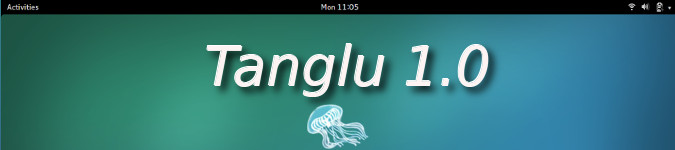
A look at Tanglu 1.0 'Aequorea Victoria' GNOME
By Andrew Powell, published 25/02/2014 in Overviews
The new Debian-based distribution known as Tanglu has just recently been released as 1.0, 'Aequorea Victoria'. I took a look at the live GNOME edition.
Tanglu is a fairly young project and perhaps has flown under the radar somewhat. The 1.0 release is a major milestone for the distribution, which is based on a mixture of Debian Testing, Debian Unstable and in some cases even Debian Experimental.
However, as can be seen in the Tanglu FAQ, Tanglu is not designed as a "Debian experimental distribution or playground for untested software". Instead the project aims to "be usable for it's users and be released upstream software"; in other words, Tanglu strives to stick as close to upstream software as possible and wish to avoid "in-house solutions".
The project aims to be a very user/desktop oriented operating system with up-to-date software. At the time of writing (although the Tanglu FAQ does state this is not yet written in stone), the release interval is aimed to be twice a year and won't have the feature freezes that Debian has. Instead, Tanglu has it's own software archive of up-to-date (Debian) software that the Tanglu developers deem to be stable enough.
Something that arguably sets Tanglu apart from 'yet-another-Debian-based-distribution', is the fact that the project was actually started with some Debian Developers. With this in mind, the project states that:
-- Source
So while Tanglu stands on it's own as a distribution with very much it's own specific goals in mind, it appears the project plans to work closely with it's parent distribution and give a lot back.
On to the Live ISO
Tanglu comes in KDE and GNOME flavours currently, but I downloaded the live 64bit GNOME ISO from the Tanglu download page and copied it to a USB stick using the old trusty 'dd' command.
My test machine was my spare Sony Vaio laptop, an AMD/ATI-powered machine with a 2.1Ghz dual core Athlon II CPU and 4GB RAM and a Mobility Radeon HD 4530. This machine has had a history of being a bit funny with some Linux distributions, so I figured what better machine to test the new operating system on? Although, since I knew Tanglu featured some fairly up-to-date software, including the kernel itself, I knew things ought to work okay.
Indeed they did. The machine booted off the USB without a hitch. One thing I did do was append "radeon.dpm=1" to the kernel command line. Knowing that Tanglu sports a version 3.12.x kernel, I thought I may as well take advantage of (and test) the Radeon DPM (Dynamic Power Management) feature of the kernel, to get the best power management (and keep the machine somewhat cool!) with the free software ATI driver.
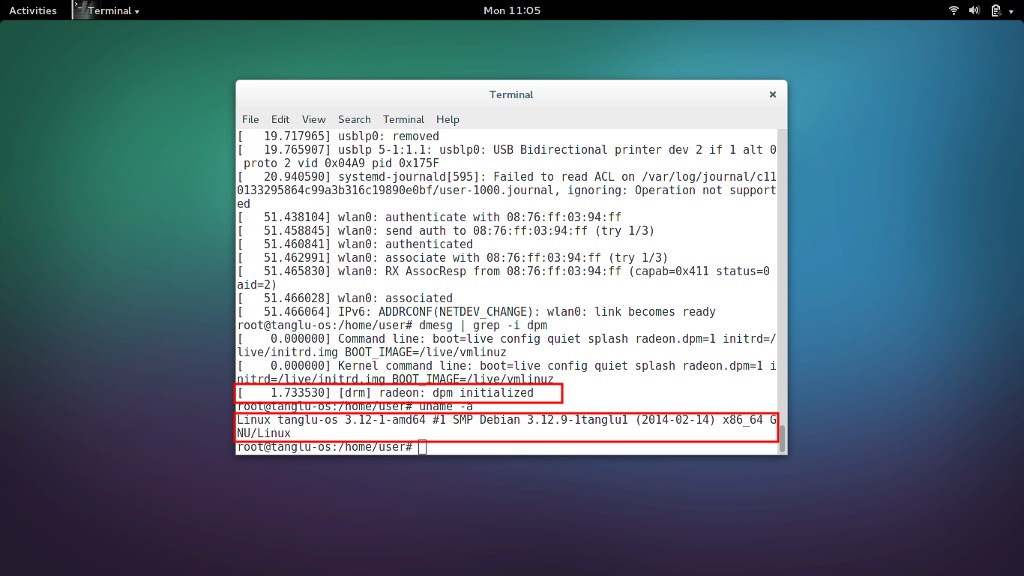
dmesg output in terminal showing Radeon DPM successfully initialised and the 3.12.1 Linux kernel
Tanglu actually booted very quickly, a lot quicker than I expected in fact. Within a short time I was quickly brought to a fairly standard looking GNOME Shell desktop, albeit one with a nice custom wallpaper. Thankfully, my wireless card was obviously detected without any problems and I was soon on my WiFi network effortlessly.

The default wallpaper plus the GNOME Shell status menu
What struck me quite quickly was how responsive Tanglu actually is. Despite having just booted and running off a live USB, it felt very peppy. Even GNOME Shell, which in my experience can be a bit sluggish on opening up the Activities area upon first load, responded instantly and felt lighter than I expected.
Speaking of GNOME, Tanglu is running a late-model GNOME 3.10.1.

The GNOME Shell Applications menu in Tanglu
Now two things have to be noted. One, as Tanglu is a new GNU/Linux distribution, things are expected to be somewhat rough around the edges and not necessarily as complete as the project may intend. Two, and keeping in mind that first point, as Tanglu is focussed on being close to upstream as possible there is very much a fairly stock bundle of applications provided. In this case, you can expect to see your usual bundle of GNOME applications, with perhaps only a few additions.
I mention this because one could be forgiven for looking at it and thinking, "hmm, is there really anything NEW or DIFFERENT here?" Indeed, installing GNOME 3 on a fresh Debian install could net you a very similar, vanilla result, sans the Tanglu wallpaper.
But of course, you would likely have to deliberately install/configure Debian Testing or even Unstable etc. to ultimately achieve the same amount of up-to-date software. Tanglu does aim to give you this pre-configured Debian with up-to-date software out of the box and so far looks like doing that, plus the project aims to do all this while keeping everything as stable as possible.
As there wasn't much to be seen in the applications department, I then took a look at system resource usage. It was respectable enough, especially taking into account this was a live instance and not even a proper install to the hardware. CPU usage was around 10% or slightly less per core at idle and RAM usage around 430MB.
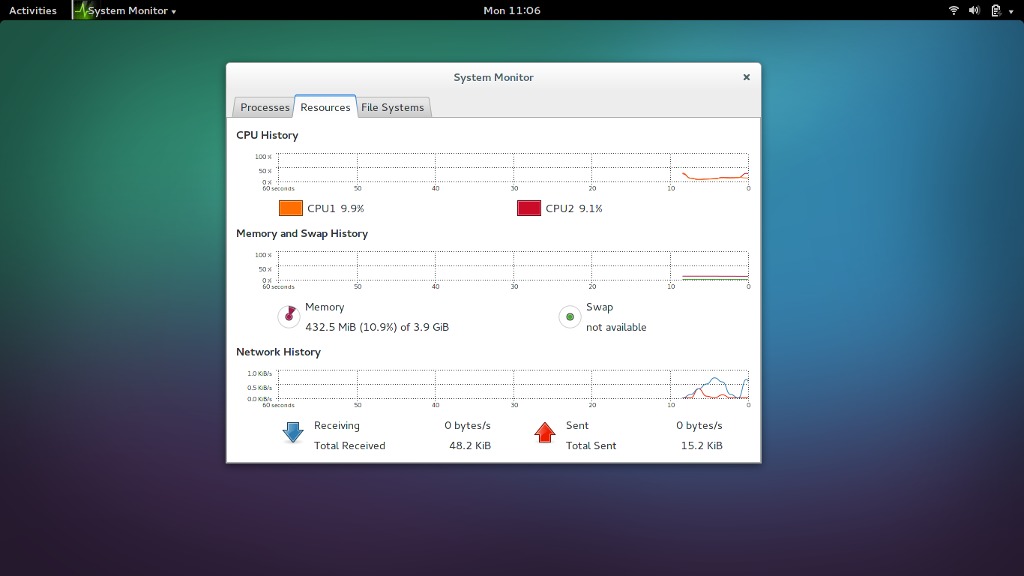
System resource usage in Tanglu GNOME
On Flash and HTML5's...
Next, the thing that everyone wants to know when they see a new distribution being tested: does it include Adobe Flash?!
Tanglu does not. However, testing on YouTube in the default Firefox web browser did play many videos just fine utilising HTML5...
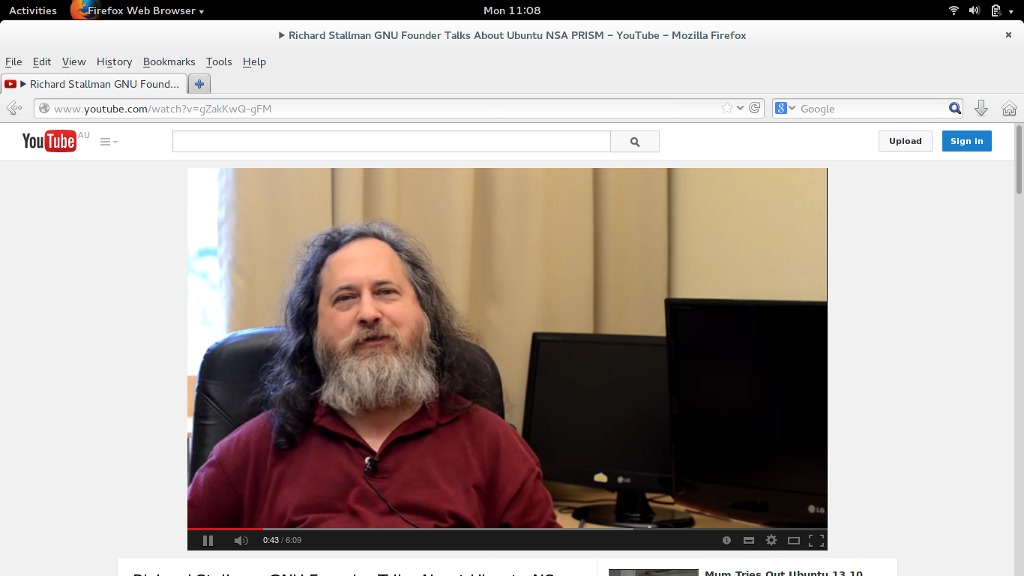
No non-free plugins like Flash included. Richard Stallman would be happy... besides the included non-free firmwares
Of course, sadly while it's often very easy to play YouTube videos without the presence of Adobe Flash, other websites can be more problematic. My next test on Dailymotion confirmed this to be the case. While the video initially looked like it was about to commence play, we got the error message of doom...
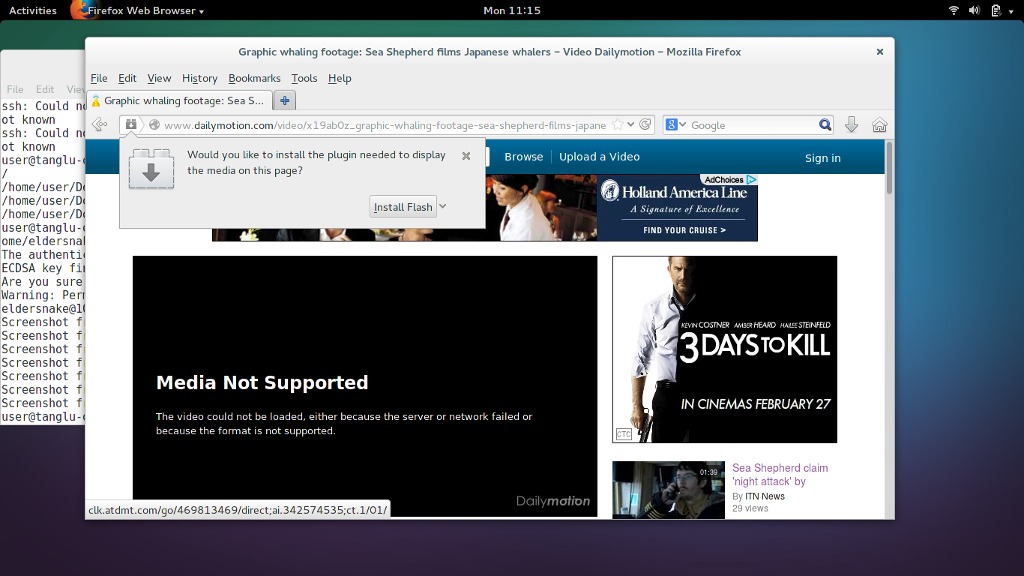
Oops, no HTML5 playback here :(
Of course, Firefox also volunteered to install the Flash plugin for me. But Firefox could not fool me! My journey in various Linux distributions with the Mozilla browser prepared me for the great tease that would come next...
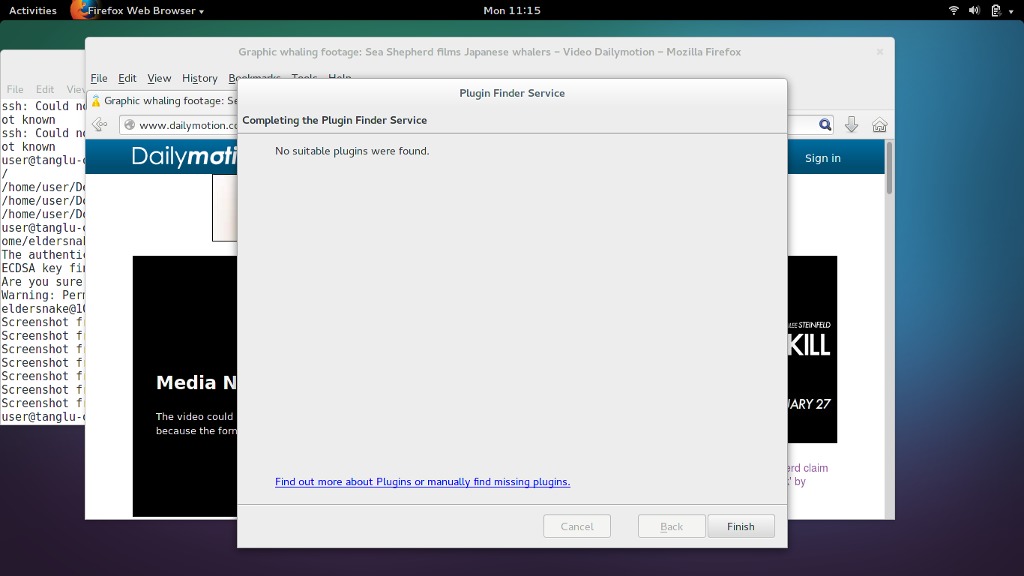
Yep, as predicted...
I can't remember the last time the Plugin Finder Service in Firefox worked in this situation, so this was no surprise and certainly not Tanglu's fault. So I went to find the Flash package.
For those of you who want convenient access to non-free software, Tanglu won't disappoint you. While the project states they are committed to free software in much a similar way as Debian itself, the Tanglu devs are willing to make some compromises in the name of out-of-the-box usability. As such, Tanglu 1.0 ships with the non-free repository enabled by default, as well as the usual proprietary firmware needed for wireless network cards and the like. The Tanglu FAQ, however, does state that this will "only be the case in our first release" and for later releases they plan "some special handling for proprietary drivers and firmware."
Nevertheless, with non-free repo access out of the box, a quick issued command of:
sudo apt-get install flashplugin-nonfree
fixed the missing Flash issue.
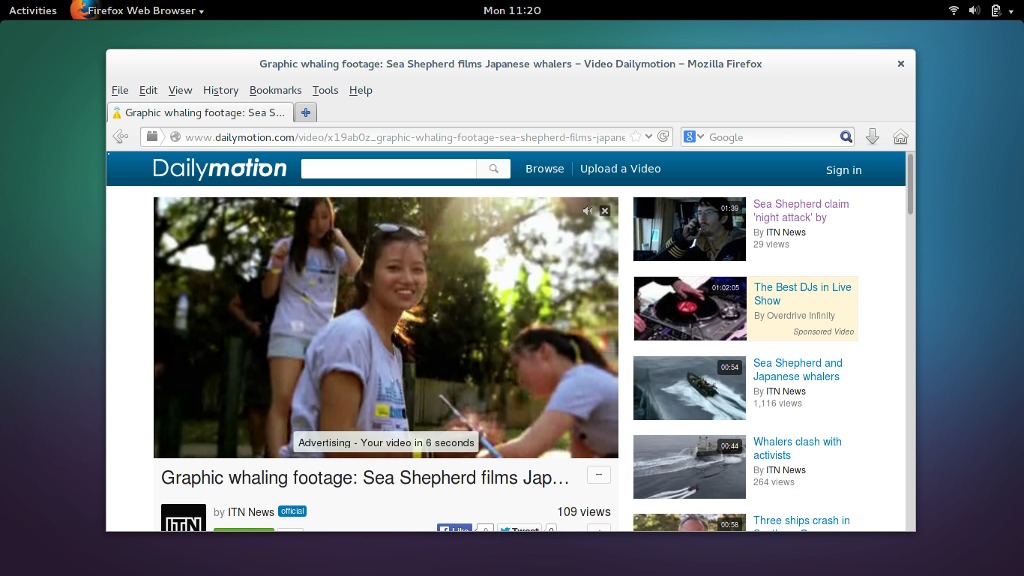
Houston, we have Flash
The rest
While you have the usual Debian tools for package management in the command-line interface, there is of course a GUI offering included.
It is, however, the standard GNOME software manager, otherwise known as Add/Remove Programs. It's certainly adequate, but if you're expecting something equivalent to the Ubuntu Software Centre, you may be disappointed.
Still, it responded fast to search queries and delivered package results as expected and the packages available seemed to me to be the typical package availability you expect to find in a Debian-based distribution. Which is certainly a good thing.
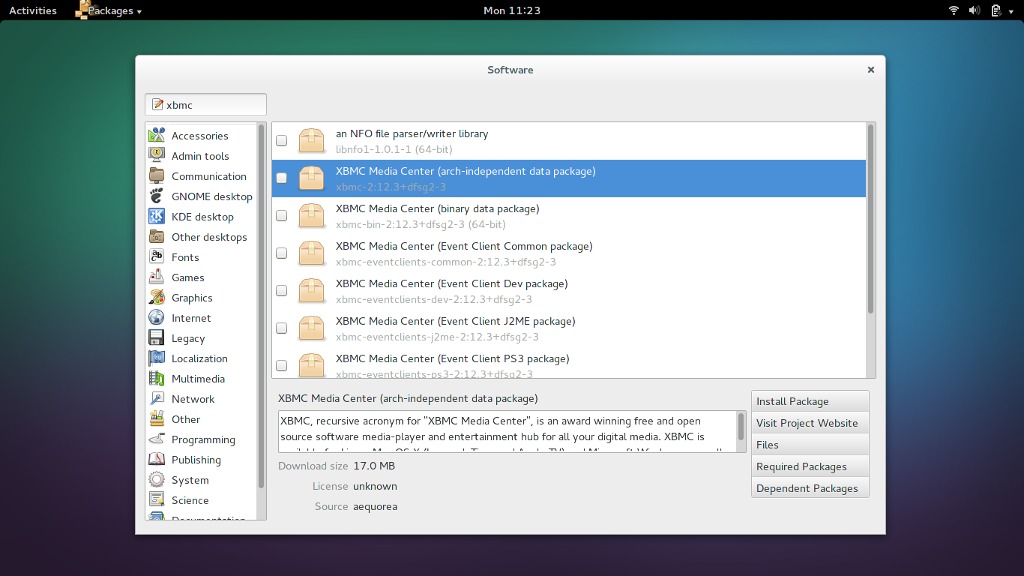
Tanglu's included GUI package manager
The operating system installer itself, a custom program very similar to the installer seen in Ubuntu, looks to be a very standard but intuitive affair and I could see no issues with it.
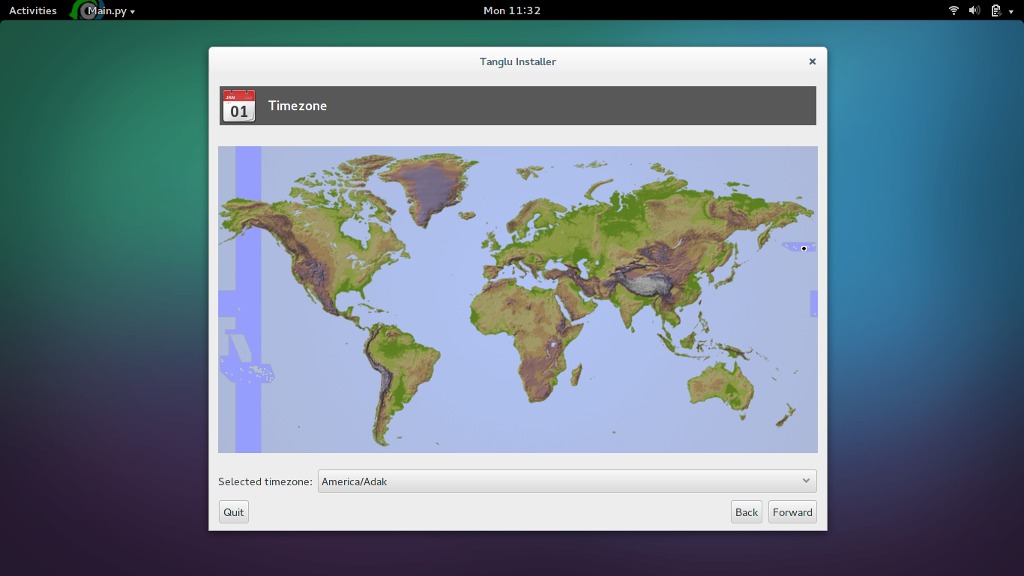
Tanglu Installer
Finally, I had a go of installing some extensions from https://extensions.gnome.org/
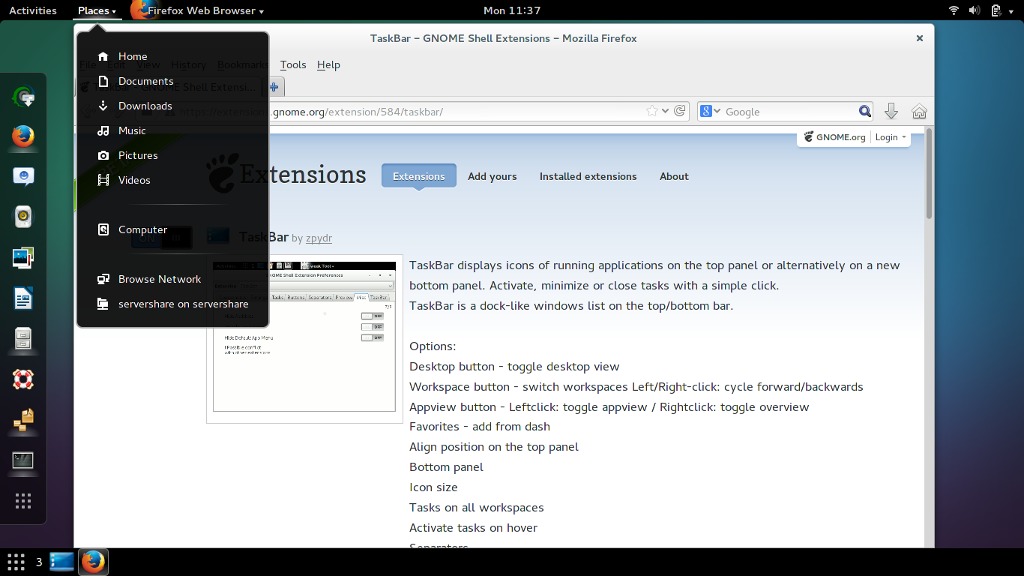
GNOME extensions ahoy!
This worked just fine as expected and it was very easy to start customizing GNOME Shell as I pleased.
Summary
Unfortunately due to time constraints and being in bad need of acquiring more hard drive space, this writer did not get to fully install Tanglu or even use it on a daily basis the way I would have liked, so I wouldn't call this a full on review.
However, even in live mode off the USB and in my short but fairly intense testing and general playing around, Tanglu didn't put a foot wrong, so to speak.
Tanglu will be an interesting distribution to watch, especially with its close relationship with Debian itself. At the moment, and as I'm sure is evident from my descriptions and screenshots above, Tanglu doesn't offer anything necessarily new or exciting that hasn't already been seen. Everything is fairly vanilla (though that is intended) and stock standard and the ISO seems to come with just enough essentials. Of course, this is the GNOME version, but I imagine the KDE version is much the same, only with equivalent KDE essential applications.
On the other hand though, Tanglu looks like it could fast become as easy to install and use on a daily basis as Ubuntu, which I'm sure is part of the project's goals, although obviously there is some way to go yet. But the distribution stays close to the upstream packages and is far and away a much more pure Debian experience than Ubuntu. So if that appeals to you, this could be a great winning distro of choice.
I certainly recommend giving Tanglu a try, especially as being a new project it likely can only benefit from much user feedback and testing. And as the Tanglu team says, helping out with Tanglu may well help Debian itself, so there's probably quite a bit of potential here. An example of this is the fact that Tanglu actually uses systemd out of the box, which will likely help upstream Debian out with any issues switching to systemd as it's default init system in future.
Also, as far as I'm aware, more than just KDE and GNOME ISO's will be available in future, but of course you could also just install another desktop or window manager from the repositories in the meantime.